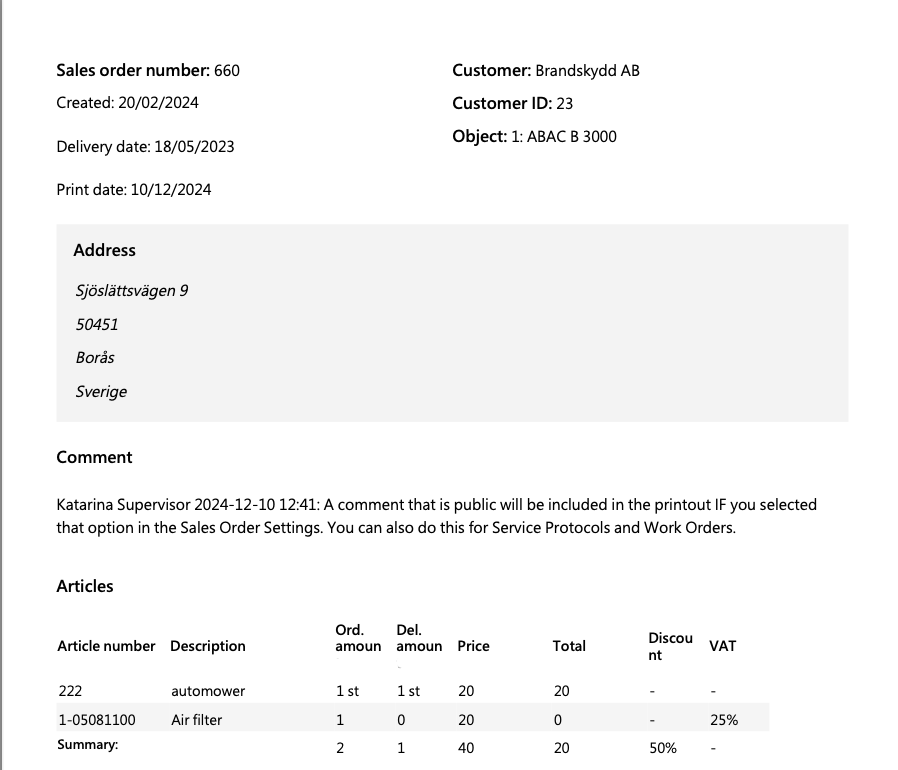24-12-09 – news about quotation, +Trex.Parts, comment in prints …
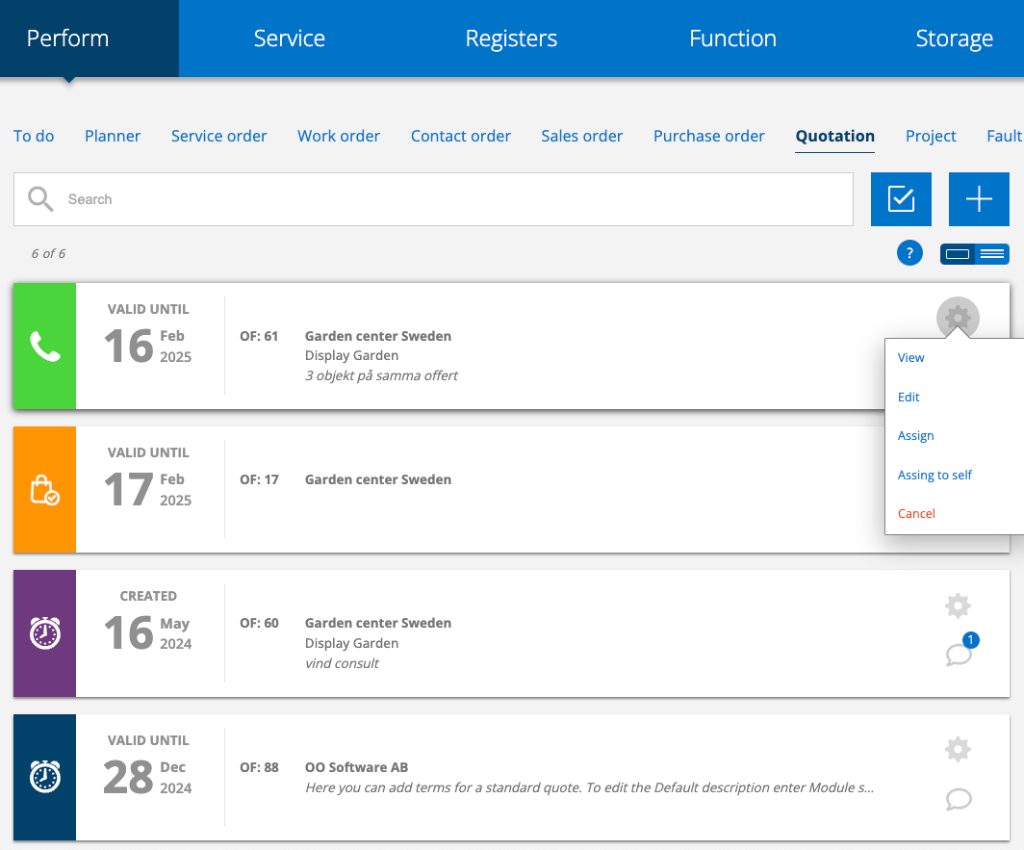
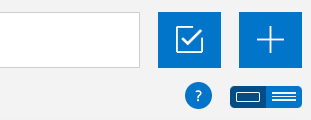
News regarding Quotation
The start page for Quotation has become a little more like orders.
- More filtering options. Click the search/filter button. You can filter on assigned, canceled etc.
- Option to assign yourself or another technician the quote directly via the “gear”.
- In the “chat bubble” you can write comments without having to open the quote.
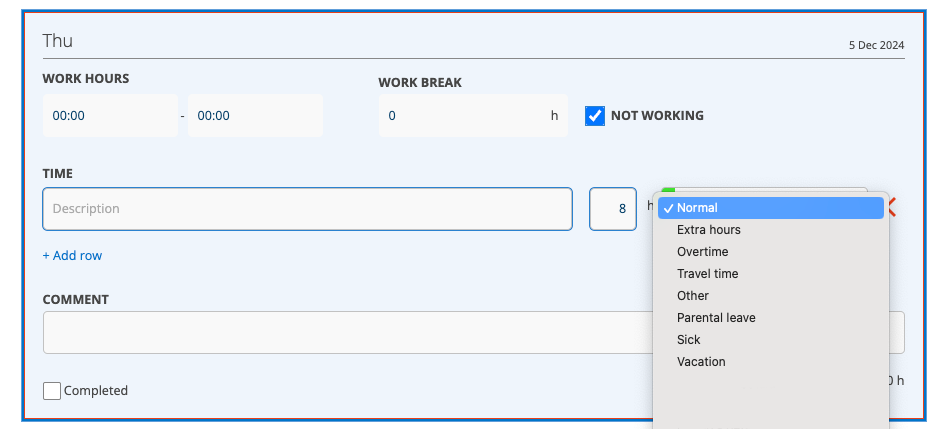
Not working?
When you now click on “Not worked” in the time report, a time line is automatically added with the number of hours you are employed (e.g. 8 hours). Then select the type of your leave (duty leave, Child care…).
New supplier – Trex Parts
Do you order articles at Trex Parts (Fricke)? Add the EDI connector like this:
- Go to Group settings.
- Scroll down to the bottom.
- Click on Add integration
- Select Fricke in the drop down list.
- Enter your organization number.
- Save