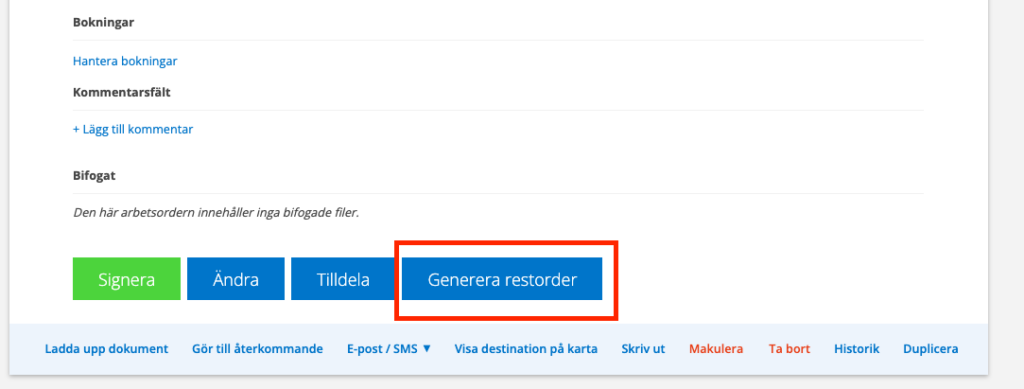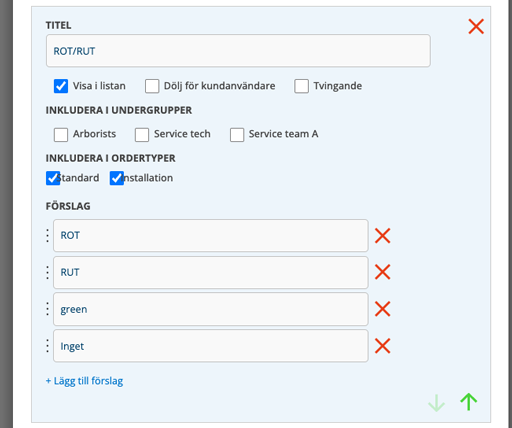24-10-22 – unique ID, nicer protocol, see uploaded files …
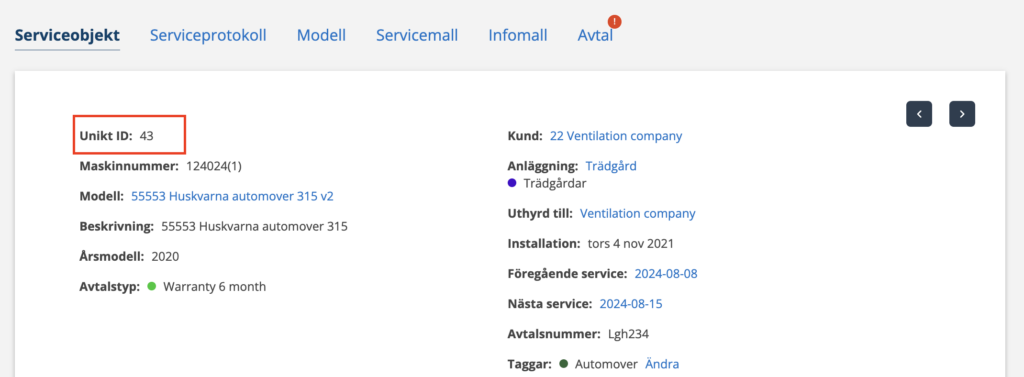
Show unique ID
With this service object setting, a unique serial number (ID) is created for the service object. The ID is automatically generated and cannot be changed. This number is therefore in addition to the serial number and machine number.
Placement of images from service points when printing protocols
Finally, we have fixed so that pictures of service points are printed together with the service points and not as before at the bottom of the report. This applies to the standard printout, i.e. the built-in template. If you have created your own template, there are instructions on how to set it up in your template on the Templates page.

Backorder at AO
Was there something left on the work order and you want to be able to invoice what is ready? Then use the function to generate backorders.
A popup lists articles and service points on the order. Mark which points should be included in the backorder and click Create.
The feature is under development.
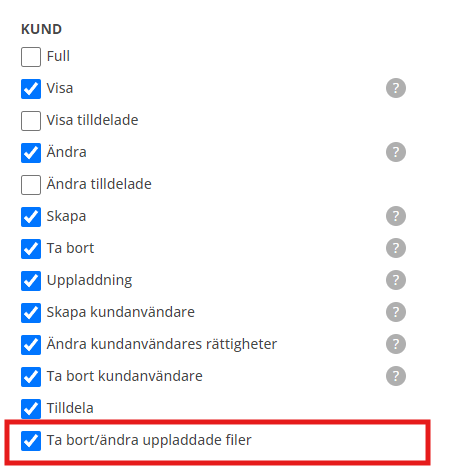
Should your customer users see uploaded files?
The basic setting is that the customer does not see the file and then you choose on each uploaded file whether it should be displayed.
Being able to upload files and delete/modify files are permissions. If you already have the permission to Upload and Delete uploaded files, you also have the permission to change.
To set permissions, admin permission are required. If you don’t have that, contacta person who has. The permission can be set in several places, for example on customer, plant and service object.