240217. Add multiple images, handle bookings, choose files to add protocols …
Several images at service points
Now you can also add multiple images to a single service point.
Book a resource faster
Handle booking of resources without opening the order. You can also handle already made bookings by clicking Handle bookings.
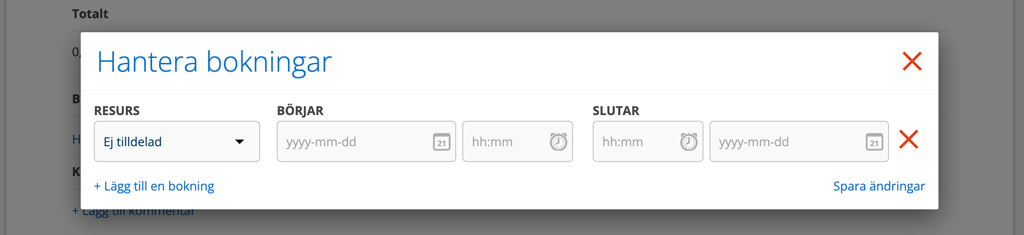
Send e-mail
We’ve made the list of email addresses listed when you click Send Email/SMS a little clearer. You see the name of the contact person together with the name of the customer or facility. The list is sorted by the contact person’s first name.
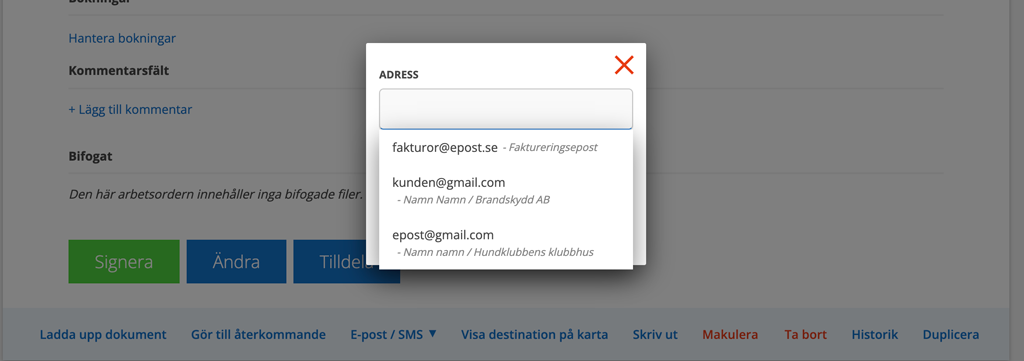
Choose files to add a protocol
Now you can choose which files should also be sent with Work Orders and Service Orders, just as before in Quotations. Select the files you want to attach.
For this to work, you need to have the setting under Group settings – E-mail settings “Include order attachments when sending emails”.
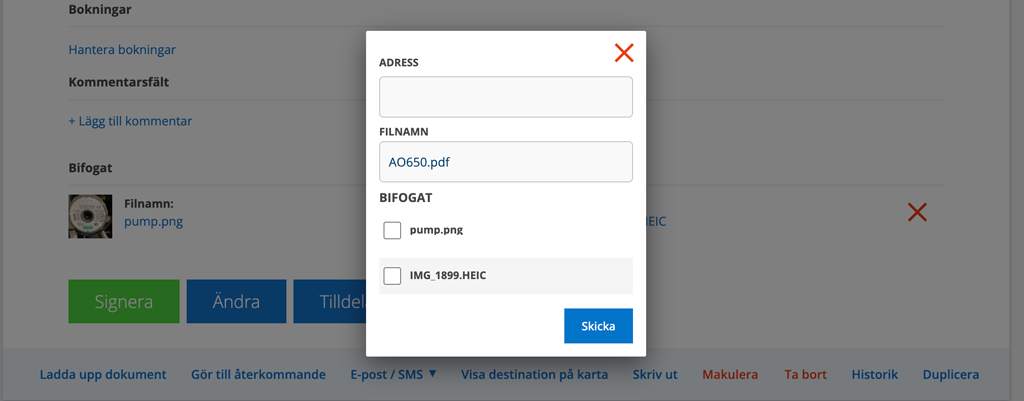
–
–
Do you want to create your own types for bookings in the Planner?
This function is for you who want to be able to separate different types of work and orders in the Planner.
By assigning a color to each type, you can quickly identify the type of work a booking is for. The color is displayed as a border to the left of the booking.
Read more about Booking types.
Remove custom fields
Remove a self-defined custom field by clicking on the red cross in the upper right corner. The field therefore no longer needs to be set as “Removed”. The history of used fields remains.
Even deleted self-checks now disappear from the list – even if they have been used.
