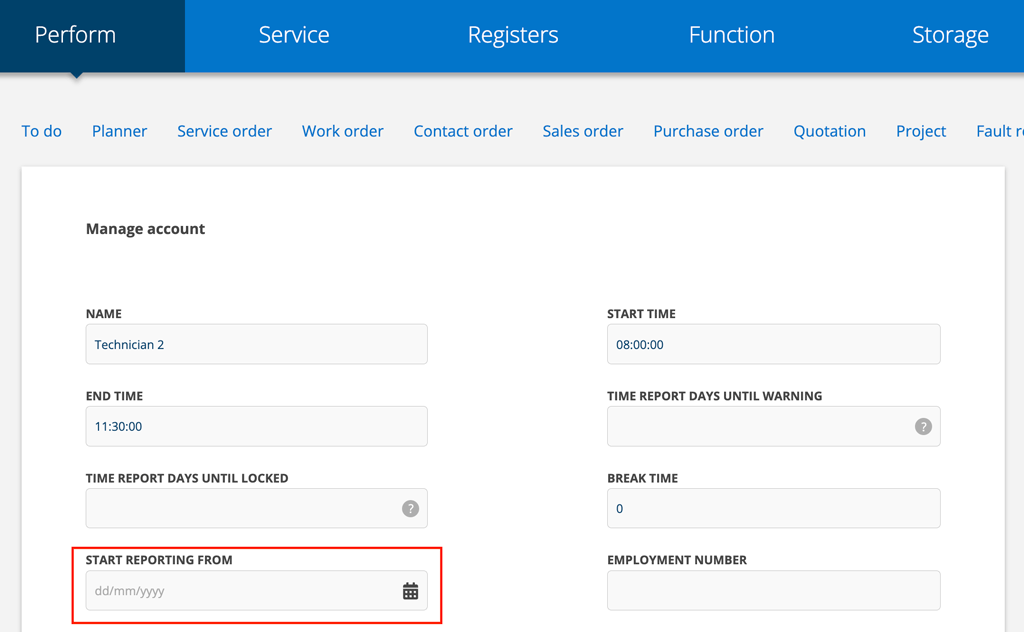241129 – favorites/filters in the Planner, quote from SO, warning/locking Time report
Create filters in the Planner
This works in the same way as all other places where you can create and save filters as default or favorite.

How to create and save filter in the Planner
- Click on filter/advanced search (the tick you see on the top right of the screenshot).
- Choose your search criteria.
- Scroll to the bottom and click Save.
- Choose whether you want to save as favorite or default. If you select favourite, you give the filter a name and a button is created.
- To use the favorite filter, click on the name.
From before, your favorite filters created in To do are also in Planner – Resource. These will remain in the Planner but will not be updated if you make a change to the filter in To Do.
If you want to remove your To Do filters from the Planner do this:
- Click on a Favorite.
- Click on the filter/advanced search button
- Scroll down to the bottom.
- Click Remove.
The filter is not removed from To Do.
Create Quotation from a Service order
If you want to create a quote from an existing, Not handled, Service order, click on Create quote at the bottom of the Service order.
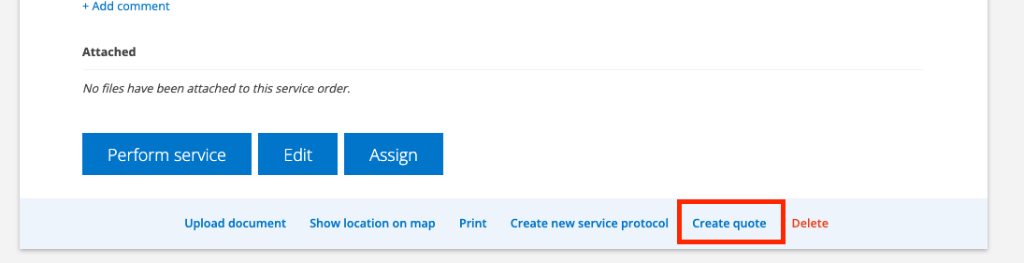
The quote includes all articles and objects that are on SO. If you change the price of articles or the content of the quote, you can update the SO by clicking Update generated orders at the bottom of the quote.
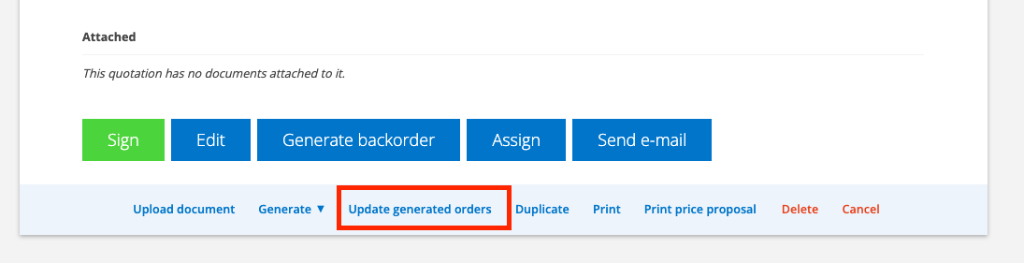
Change in how Time report warning and locking work
Are you getting a warning that you have to report time even though you have it? Go to the Time report and click Save and the warning will disappear.
Information to admins
We have changed the logic behind Days until warning and Days until locked. In the future, you need to enter a date on User settings from when the check is to be done.