25-03-31 – Business or Private? New customer setting
New function on customer card – Customer type
There is now a new field at the top of the customer card – TYPE – where you specify whether the customer is a Business or Private. By default, Business is selected when you add a new customer and on the customers you currently have. The function is intended to make it easier for those of you who manage private customers and enter social security numbers and want to be able to control how VAT is displayed on customers.
If you set the customer as Private, the organisational unit number field changes to personal identity number.
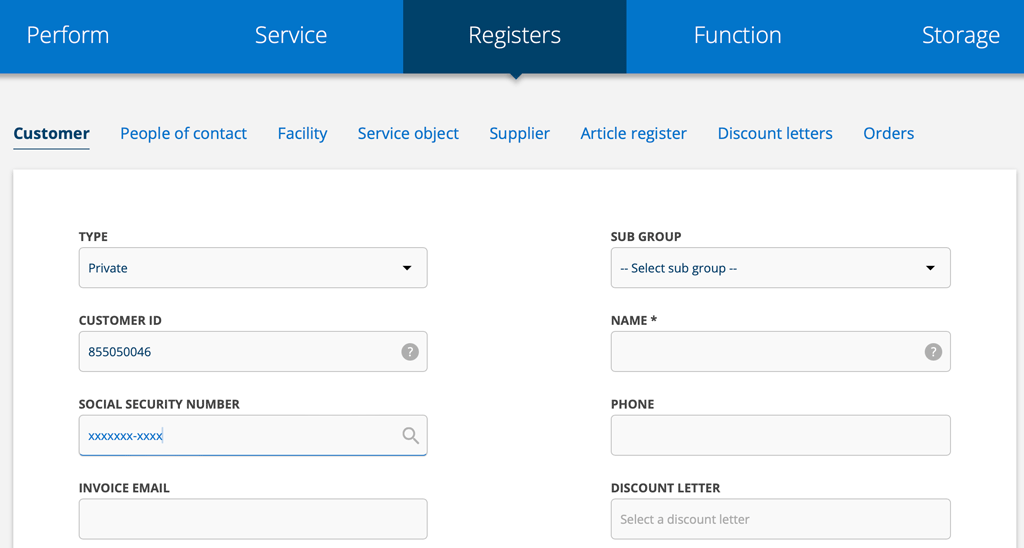
For those of you who have integration with Fortnox
When you enter a personal identification number for a customer, Fortnox will be updated with the information that the customer is Private.
Customers where you have entered a social security number and set it to Private in Fortnox will automatically be corrected to Private if you have chosen to sync updated customers in the integration settings for Fortnox.
Previously, Fortnox was unable to distinguish between organization numbers and personal identification numbers sent from Service Protocol, but handled personal identification numbers as organization numbers. Now you don’t have to go into Fortnox and select the type.
VAT or No VAT?
We have also changed so that you can now specify that VAT should be displayed even if you have entered a corporate ID. You control this by selecting VAT type – Normal or no VAT.
The VAT type field is activated in Customer Settings – Show VAT.
