25-04-22 – Set ready on Service protocol
Should each assigned technician be able to mark their part of a service order as complete?
CONDITIONS: The technician must be assigned to the order.
Step 1: Set the permission
(requires admin rights)
- Go to Group settings
- Click on the user who should have the permssion to clear his part.
- Under Service protocol check “Set individual ready”
- Now the user will see a new button – Set ready.
Step 2: When you have completed your part of a service protocol
- When ready click Set ready.
- The signature box opens and you sign your work.
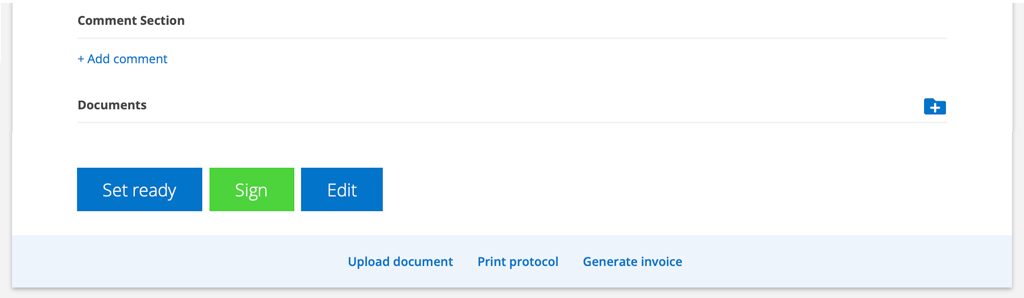
Under Assigned you will now see a mark (a green check mark) that you have completed your part of the work.
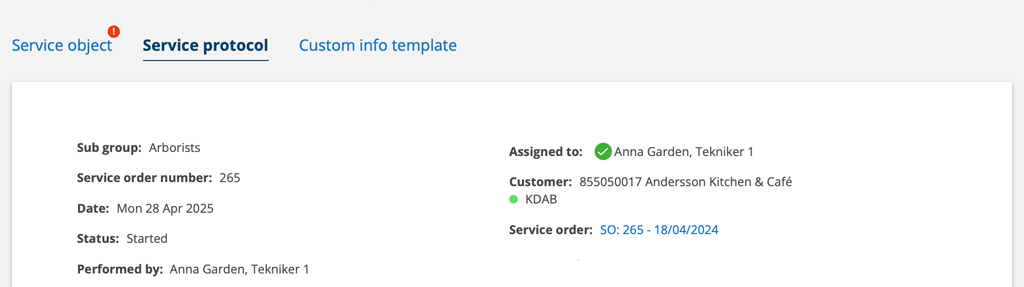
Do you also see the Sign button?
If you have the permission to sign, you also have the Sign button but it is “greyed out”.
Always start by Set ready.
The last technician to Set ready also needs to sign the entire order.
