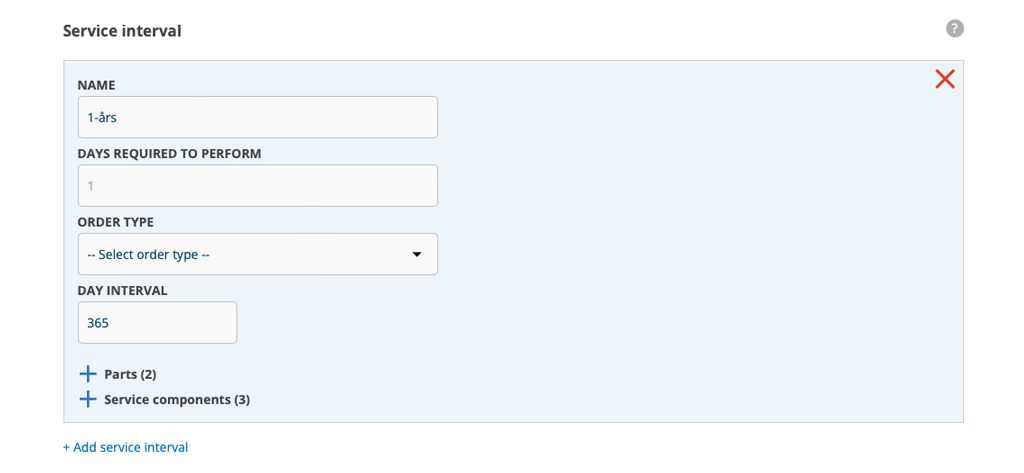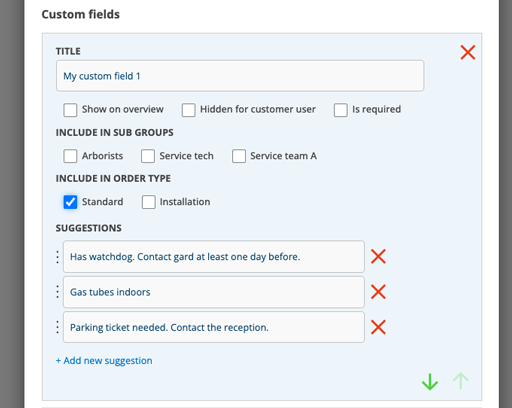25-02-04 – New options on Order type
Order type on service interval
Have you created your own order types for service orders and want the selection to also be included in new generated service orders?
Do this:
- Enter a service object
- Click Edit
- Scroll down to Service interval
- There is now a new field for choosing the order type linked to the service interval.
- Choose order type and Save.
- As usual, you will be asked if you want to update the next service, answer yes.
Order types in Custom fields
The order types can be linked to your custom fields in Service order settings and Work order settings. This means that you can control which self-defined fields are to be displayed when you have selected a specific order type.
Select the order type that should control which custom fields are to be displayed – “INCLUDE IN SUBGROUPS”. In the example below, the custom field will appear if you select the order type Standard on the order.
If you do not select an order type, the field is displayed on all orders.
If you select all order types, the field appears on all your orders with one of your order types selected.