25-06-16 – New service checkpoint, booking type setting, Custom field option
New Service protocol setting
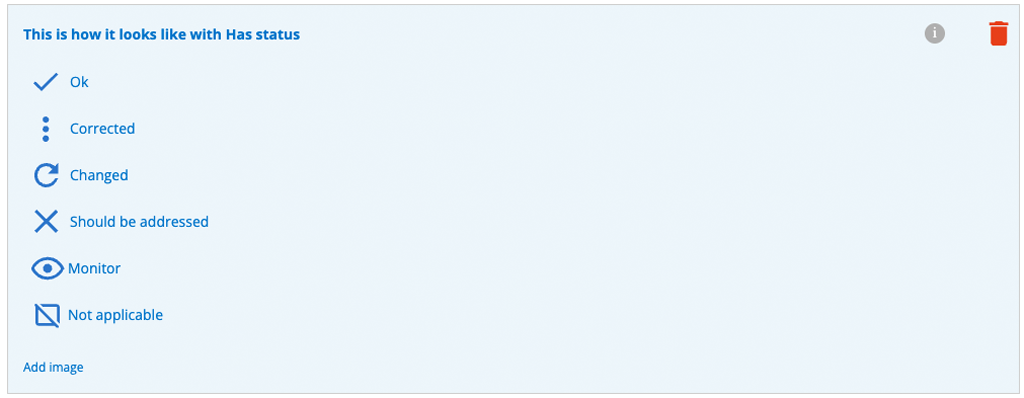
Show monitor check point
This setting adds an “eye” to the service template to signal that you need to pay attention to something at the point. The information is added to the protocol under the Status heading.
Hidden booking in the Planner
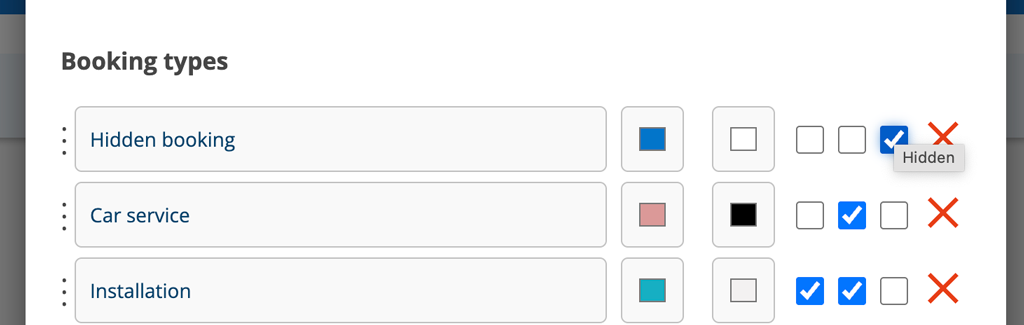
New option in Planner settings – Booking types.
The checkbox on the far right when you specify booking types gives the option to choose that bookings are hidden from users. Users who should also see the hidden bookings need the permission under Planner – “Show hidden”.
Both settings requires admin permission
Custom fields on articles
Now you can create your own fields even on article records.
