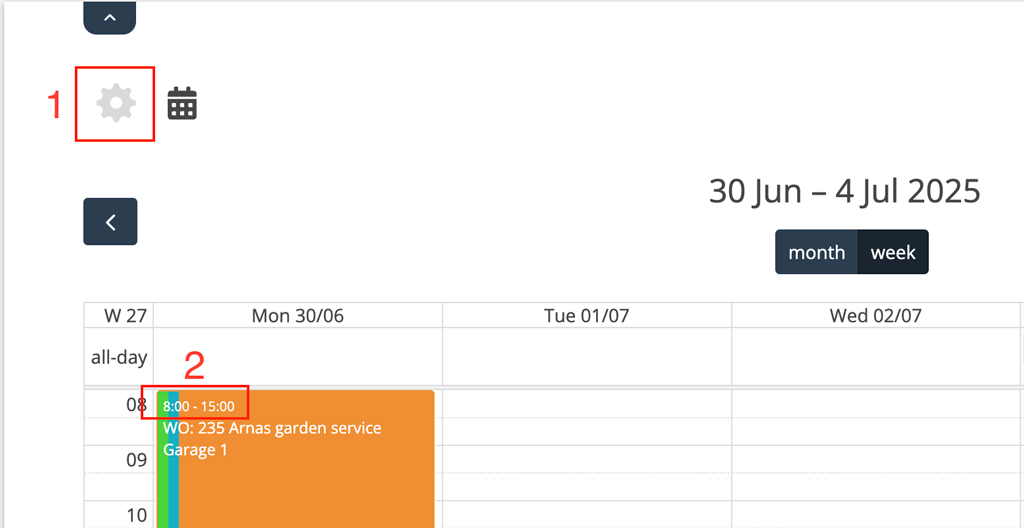25-06-24 – New Service points and Planner settings, New permission and Article group on Statistics
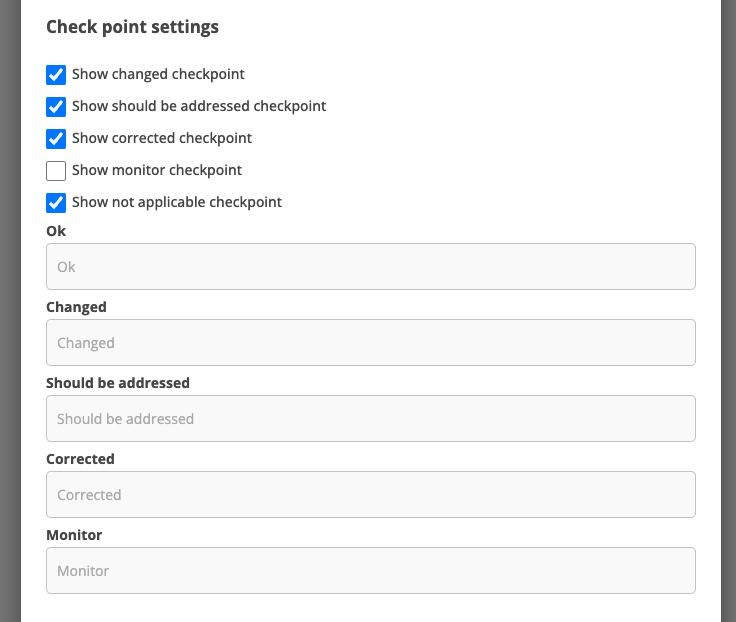
New Service point settings
Select which service point statuses you want to use. By default, all are selected except “Monitor”. The setting can be found in Group Settings – Service Protocol Settings. The setting then applies to all your service orders.
Started and marked complete protocols are not affected by any change in the settings.
The setting requires admin permission.
News in the Planner
New feature
Under the “gear” (1) you will find a new setting – Open orders in new tab. This will cause every order you click on to open in a new tab in your browser.
New setting
In Group Settings – Planner Settings, you can choose whether to display the time on bookings in the planner (2). The setting can be found under the View Settings heading – Show time on bookings.
The setting requires admin permission.
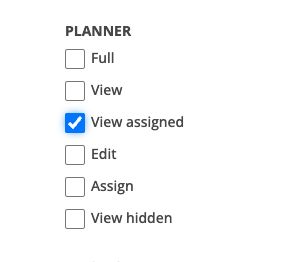
New user permission
Should a user only see their assigned orders in the Planner? Go to Group Settings, click on the user and select Edit permissions. Scroll down to the Planner heading and select View assigned.
The setting requires admin permission.
Correction regarding permissions
Do you have the permission under Article Settings – Change which user added an article? For this to work, the permission setting for the Planner – Assign is also required.
The setting requires admin permission.
Statistics on Article group or Supplier
Do you want to extract statistics on articles and be able to filter by article group or supplier? Now you can!
- Select Articles in Function – Statistics.
- Click on Update.
- Fill in the article group or supplier you want to filter on.
- Click Update again.
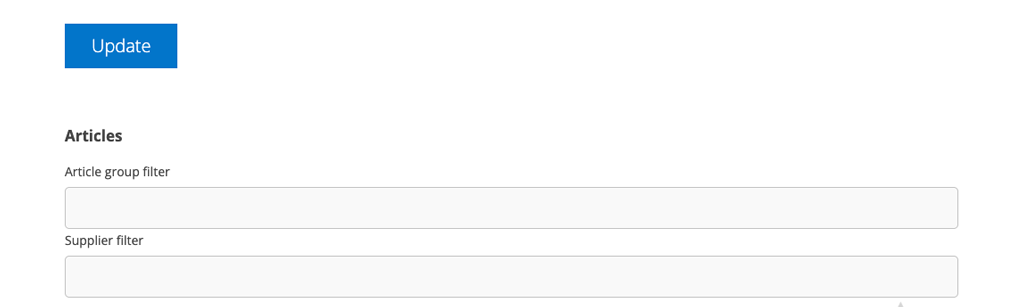
If you are not using the statistics function but want to start – please contact support and we will activate the function.