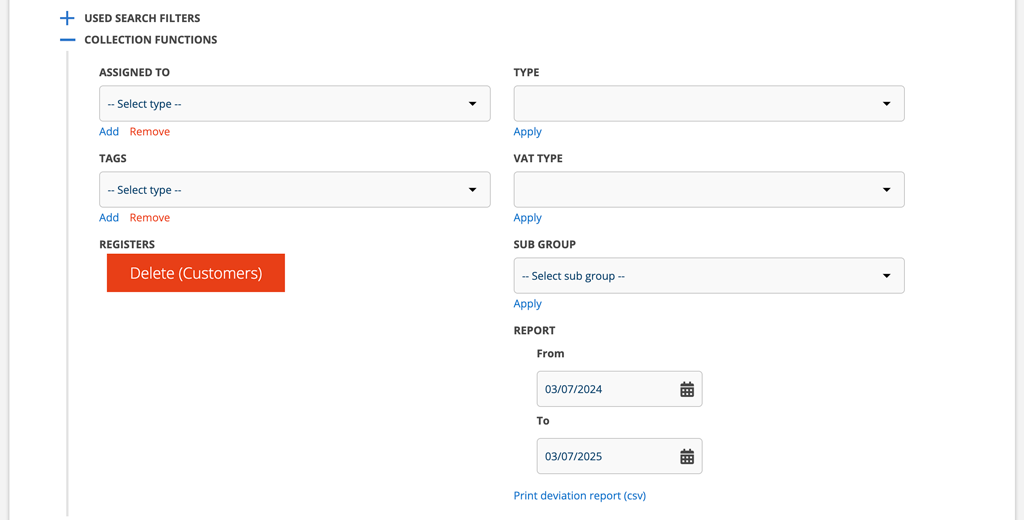25-07-03 – Deviation report
It is now possible to create a deviation report. The report lists points where the status is not set to OK or Not applicable.

You find the function under collection function on customer, facility, service object and service protocol.
Do this:
- Perform a filter/search to narrow down the selection.
- Click on the “Collection function” button – see symbol above.
- Select the records you want the report for. For example, a specific customer or a specific type of service object. (See a short video on how to select here)
- Under the REPORT heading, enter a time interval (does not apply to Service Protocol) and click Print deviation report (csv).
The csv file that is created contains information about the customer, facility, service object and all service components that you have created. For each service component, the number of remarks is listed.
At the bottom of the file you will find a summary of the deviations / service component.