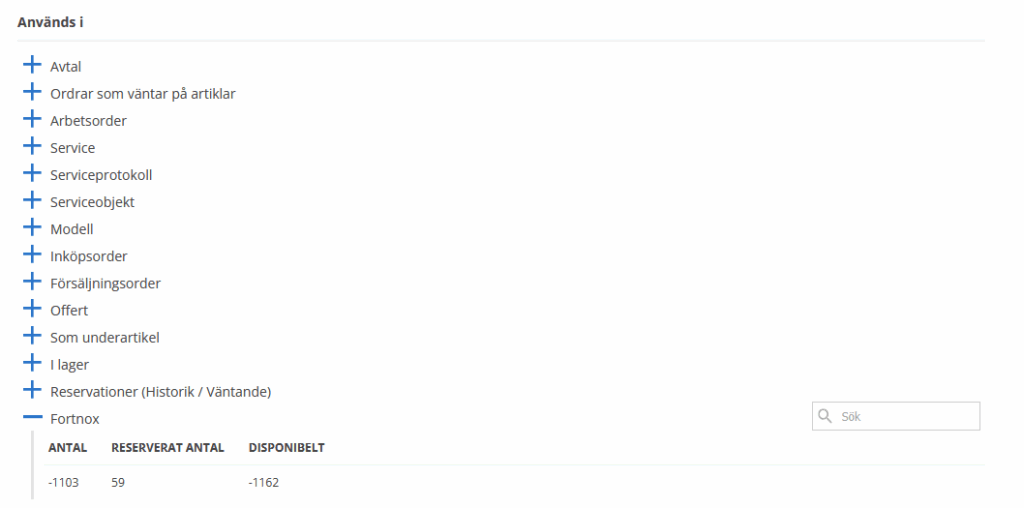25-11-17 – New settings in work orders and service protocols, own status in sales orders and news in Fortnox
New Work order settings
“Save contact on facility and customer card”
Last month we added the option to choose whether to save the orderer on the customer card. Now we have also fixed this for the contact person. Both are set to save by default, so if you don’t want to change it, you don’t need to do anything.
Changing this Work Order Setting requires admin permissions.
New Work Order setting and Service Protocol setting
“Show warning on zero gross price”
If you have articles on the order that have a gross price of 0 (before discount), this warning will be displayed so you have the chance to correct the price before sending it to the financial system.
This setting is the default so you only need to change it if you don’t want the popup. To remove it, go to Work Order Settings and Service Protocol Settings and scroll down to View Settings. “Show warning on zero gross price” is at the bottom of that list of settings.
Changing this setting requires admin permission
Sales order + Custom status
The ability to create custom statuses is now also available on Sales Orders. Here you can read more about custom fields.
New settings and information for those of you who have integration with Fortnox
Information concerning Fortnox
We have received information from Fortnox that users need to authenticate their Fortnox account every 45 days. If you are unable to send invoices and orders to Fortnox, this is usually the reason.
Authenticating the integration is quick. Here you find instructions.
New integration settings (Fortnox)
Include the text “Description: “ and Include the text “Measures: “
If you want to activate the fields, do this:
(Requires admin permission.)
- Go to the page Group settings
- Click on Fortnox under the header Integrations
- Click Edit
- Select the setting you want
- Save
This is how the effect will be:
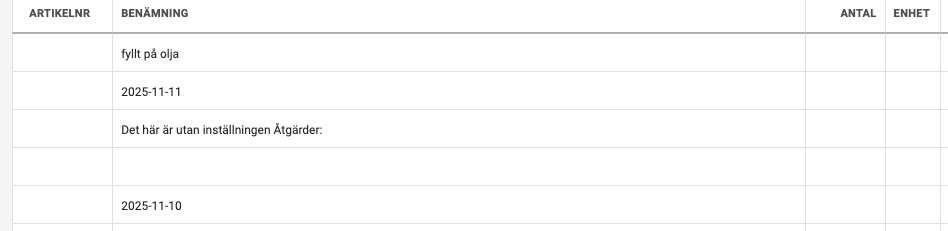
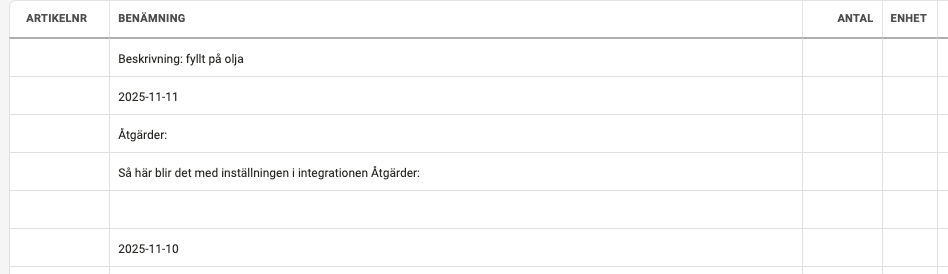
Do you use stocks in Fortnox?
Information about the storage in Fortnox is now also displayed on the article in the article register. You can find the information at the bottom of the article record.