If you need to always add a percentage surcharge to an article on orders, you create Additional articles. It can, for example, be an article that includes consumables in connection with the work. Additional articles are automatically added to the order when you sign an order.
An additional article is based on an article group and the surcharge is applied to all articles in that article group when the article appears in an order.
If you do not have article groups, you will not see this setting option in Article settings. Being able to add new article groups is a user permission.
- Go to Group settings – Article settings (requires admin permissions)
- Choose an article that you created just for this purpose
- Put in a percentage how much the surcharge should be
- Enter a cost limit (maximum price) for the surcharge
- Specify which article group the surcharge should be added to. The same article can appear as a surcharge in several article groups.
Example:
All types of working time must have a percentage markup of 5% to cover consumables.
- An article is created and named Consumables.
- The surcharge is set at 5% with a maximum price of € 40
- All forms of work are given article group Working time: working time, overtime, weekend …
Then when work is added to an order, the system calculates from the cost of the working time what the article Consumables will be and adds it as an entry under Articles.
In order to distinguish between different surcharges, the article number, on the article that generated the surcharge, is now added after the name of the article.
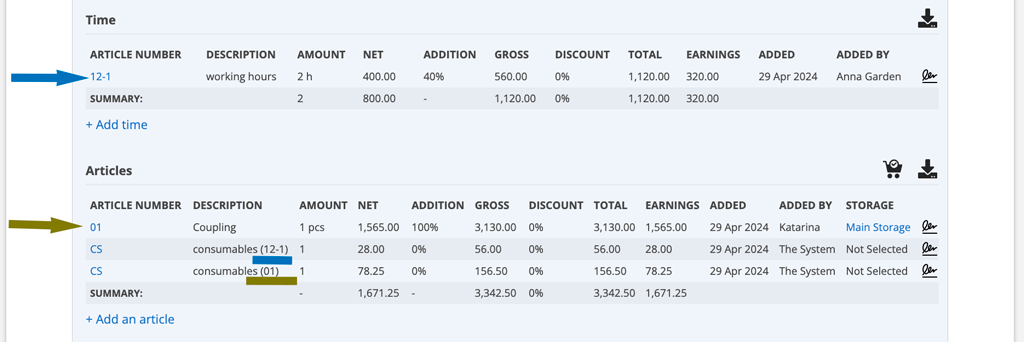
Need to change the price of a markup item on an order?
Do this:
- Clear the signature on the article (i.e. not Clear signatures on the entire order)
- Click Edit and make your changes
- Click Save Changes
- Sign
