Where does the price come from? There are many settings which can affect the price you see or don’t see. It could be:
- addition added in Article settings
- discount on an individual article
- agreement – specific addition can be added on an agreement
- discount letter
- change of price on an order
- price from supplier (Deliver note)
- addition in the EDI-integration for a supplier
First some basic settings
I don’t see any prices!
If you don’t see any prices on articles or printouts then the explanation is probably in a setting or in your permissions. Talk to someone who has admin permissions in your company/group.
Prices on printouts or not?
In Module settings for Work order, Service order, Service protocol and Sales order you can decide if prices should show on printouts or not. This setting applies to all printouts, including protocols being sent.
Permissions for users which affects if you see prices or not
A user needs the permission View price under Article register as well as permission under Pricing for the price to show. This also applies to printouts such as protocol and orders.
Which currency?
On the page Group settings you scroll down to the bottom of the page and click on Edit. There you can enter currencies you want to use and which currency is default.
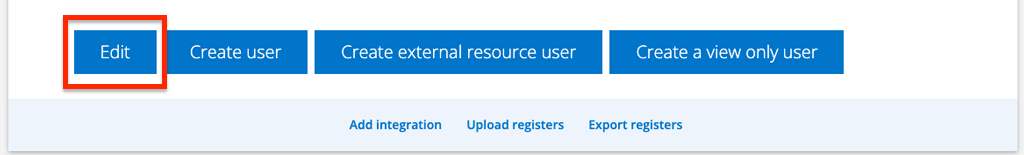
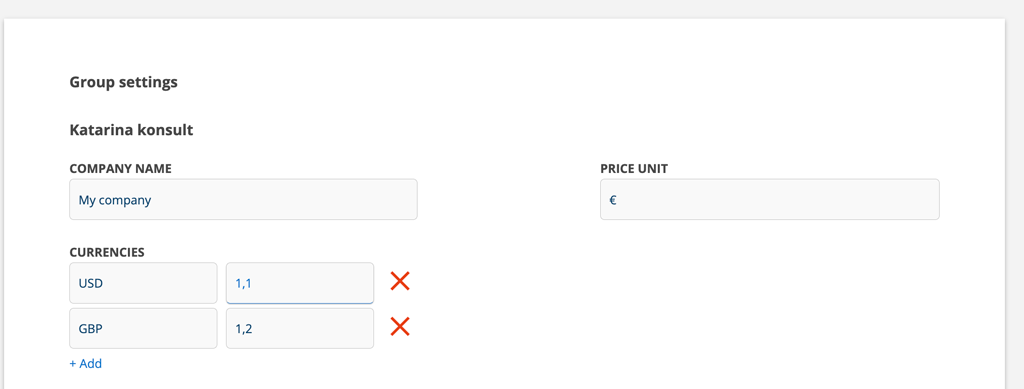
The price unit you choose here will be shown e.g. in summaries of prices on orders. If you don’t choose anything here then there will not be any price unit shown.
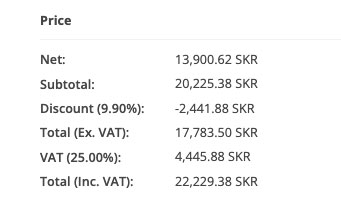
Price in the Article register
In the article post you put your retail price i.e. the gross price without VAT, then the system will add VAT according to the percentage rate you’ve specified. The more information you add to the article post, the less work on the orders later.
The net price is your internal price (and does not really need to be specified).
You can specify a default VAT in Module settings – Article settings. See further down under price addition and VAT.
Learn how to add an article here.
Gross price adjustment

In the Collection function, you can change the price of multiple articles at once by making a gross price adjustment in %. When using the collection function, remember to, if possible, use a filter for your search for articles to speed up the loading of the articles.
Instructions concerning collection function.
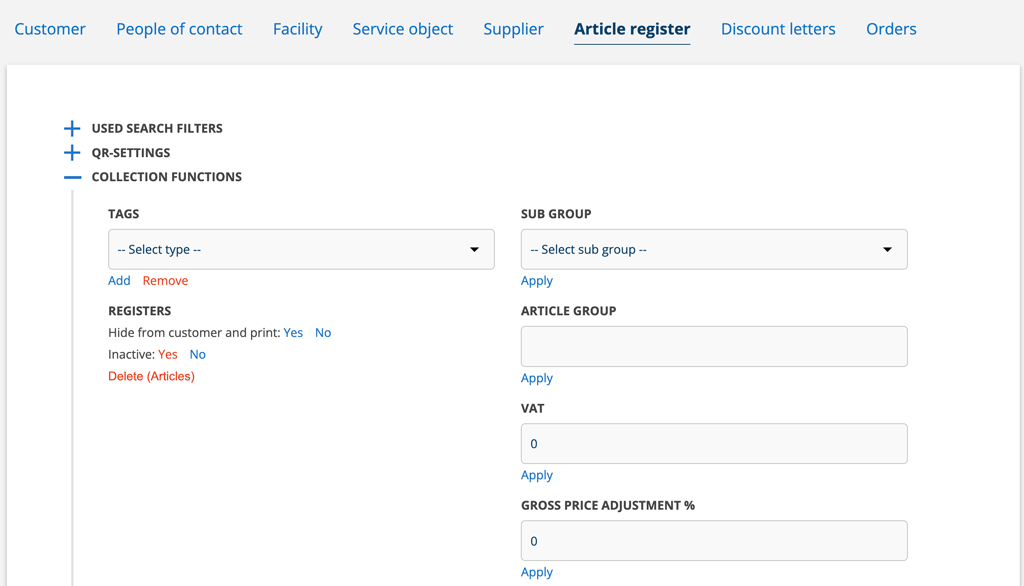
Do this:
- Select the articles you want to change the price of.
- Enter a % rate in the GROSS PRICE ADJUSTMENT % field.
- Click Apply
Price on orders
On orders the price and potential discount, addition or margin can be changed. Click in the field under TOTAL PRICE and a popup will open where you can see and adjust the price etc.
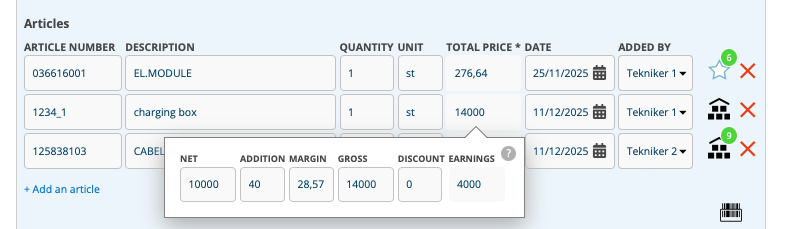
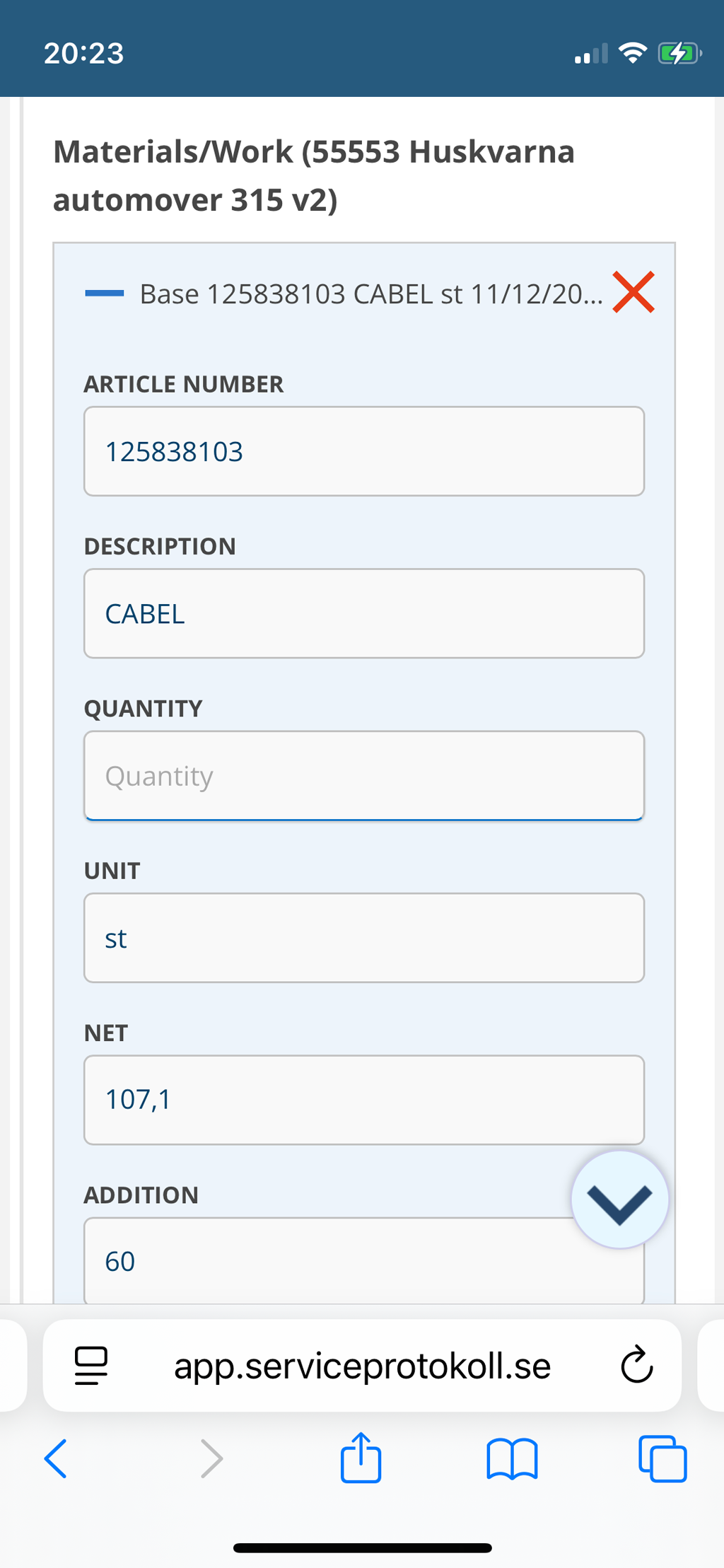
On mobile devices, a larger field opens.
The prices on orders can also be affected by an agreement or a discount letter or a combination of both.
Where does the price come from?
Click the cogwheel to the left of an article on an order. In the box that opens, you will see where the price is being taken from.
“Price from settings” means that the price comes from the article settings you have made for a Addition article (article group).
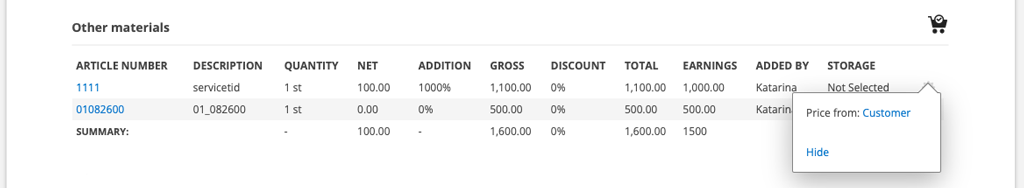
Price from suppliers
In Module Settings – Storage Settings, you can select the setting “Update article net price from delivery”.
In Module settings – Article settings you can specify if you want to use EDI to update net and/or gross prices from suppliers.
When you receive articles via EDI from a supplier where the gross price is 0 or does not exist, your standard markup is added to the net price.
If the price is the same as the net price, the gross price will be updated with your standard markup.
VAT is generally not collected from EDI.
If the article is not in your article register, it will be added.
If the supplier has specified a currency other than SEK, you need to specify this currency and the value for the currency on the Group Settings page. You do this by clicking Edit at the bottom of the page. Check with the supplier how the currency is specified on the delivery note and specify it in the same way in the service protocol, e.g. EUR.
You can specify formulas to set a specific addition from a supplier. This is specified in the integration settings for each individual supplier.
Learn how to specify the formula (EXPRESSION) here.
Price from delivery note
When a price from a delivery note is added to the order it is linked to, the system checks any markups, agreements, discount letters, etc. and adjusts the price accordingly.
In Group Settings – Article Settings, you can choose whether the price in the Article register should be updated with the delivery notes price for gross and/or net.
If you have not selected these options in group settings but have the article in the register, the price in the Article register will be updated when you edit the order where the current price is found.
In this situation, the mark-up formula, any discounts or fixed prices in the agreement do not affect the price in the article register.
An article that is on a delivery note but not in the article register is now added to the article register (change 250930).
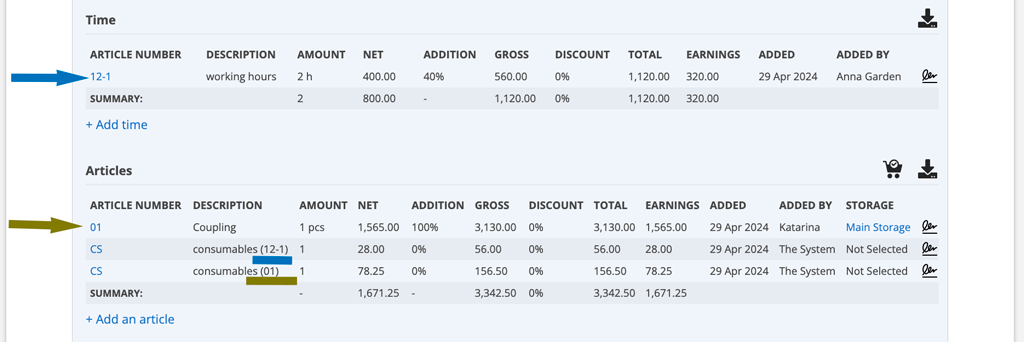
Price addition and VAT
Go to Module settings – Article settings to specify addition and VAT.

Default addition
Set the default addition in %. Enter numbers only. When adding new articles (i.e. articless not found in the article register) or where the gross price is set to 0, this default addition is applied to the article price.
VAT
Set the default VAT to avoid adding VAT to every new article individually.
NOTE:
- When you specify a default VAT, the VAT of existing articles in the article register is not updated.
- If you add VAT to an article record and the article is already on orders, the VAT specified on the orders will not change.
- If you have not specified VAT on an article, VAT for that article will not be displayed on orders and quotes.
- If the customer has a corporate registration number stated on the customer card, VAT will not be displayed on orders and printouts.
Normal VAT or Custom VAT?
On the customer card, you can specify whether VAT should be added when you create orders and quotes for that particular customer. By default, Normal VAT is selected. You can also choose to set a special VAT rate for an individual customer.
The feature is activated in Customer Settings – Show VAT Type. Read more about VAT and setting up special VAT for a customer in the article Customer register.

Addition articles
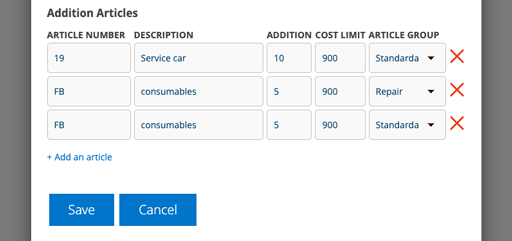
If you have the need to always add articles (costs) on orders then additional articles can be used. This could, for example, be an article which covers consumables related to the work or an addition on a shipping cost. Additional articles will automatically be added to the order when you sign.
Additional articles are based on an article group. If you don’t have article groups, you won’t be able to see this setting option.
Learn how to add addition articles.
To be able to separate different additions the article number, which has generated the addition, will be added after the additional article’s name (description), see the picture below.
–
–
–
Note that Fortnox has the same field for personal identification number as organisation number and you therefore need to specify which one in Fortnox. We are working on a solution for this.
