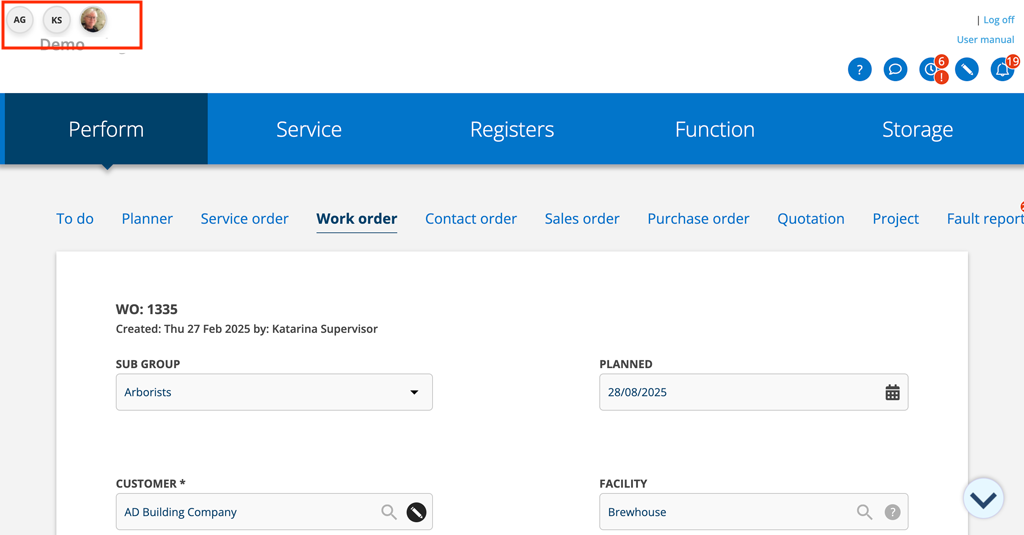If several of you have simultaneously clicked Edit on an order or customer card and a user has saved a change while you are in the order, you will receive a warning.
Your own changes will be removed and you will need to refresh the page (to pick up the other user’s changes) and then add your changes again.
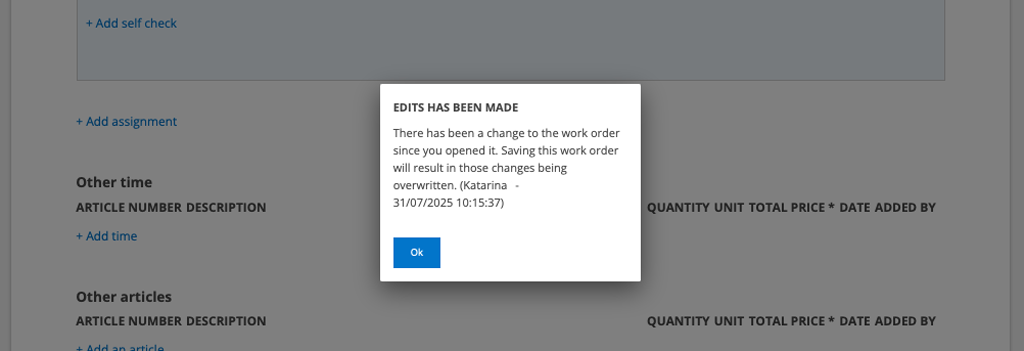
If you use fast additions on work orders, you can add articles at the same time without any problems.
THIS FUNCTION IS TEMPORARILY DISABLED
If more than one person has simultaneously clicked Edit on an order or customer card, you will see a symbol for each person in the upper left corner.
Keep in mind that the changes you make may overwrite changes your colleague makes.
The function is, for now, only available on computers and tablets, not on mobile.