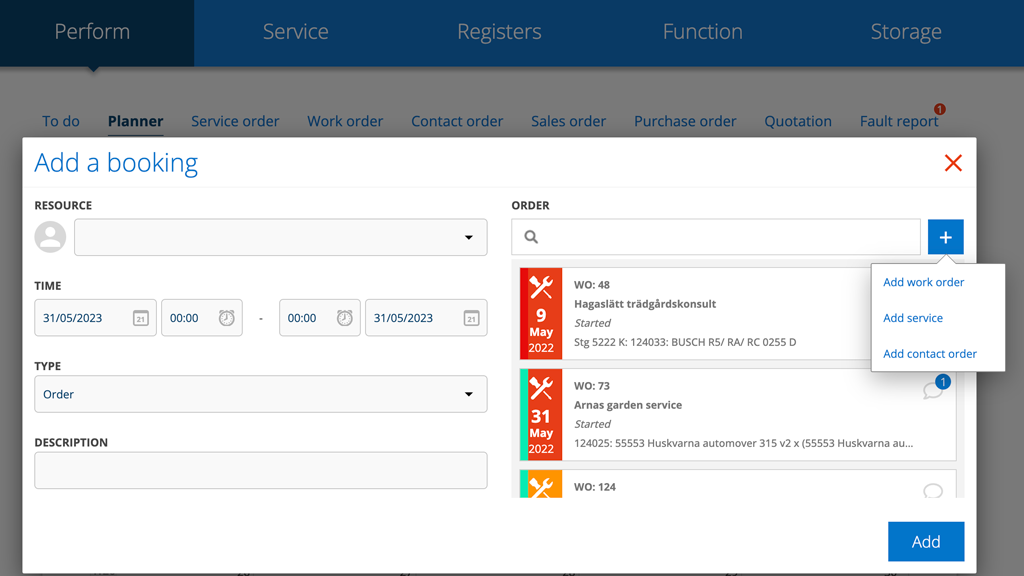New user permission and create order from planner
Adding article groups – new user permission
We have added a user permission to add new article groups. Without that permission, you can only choose between already created article groups.
By default, you do not have that permission. You therefore need to set that permission for the users who should be able to add article groups.
Do this:
- Log in as admin and click on the users who should be able to add article groups.
- Select Edit permissions.
- Under Article register check the permission “Add article group.”
- Save.
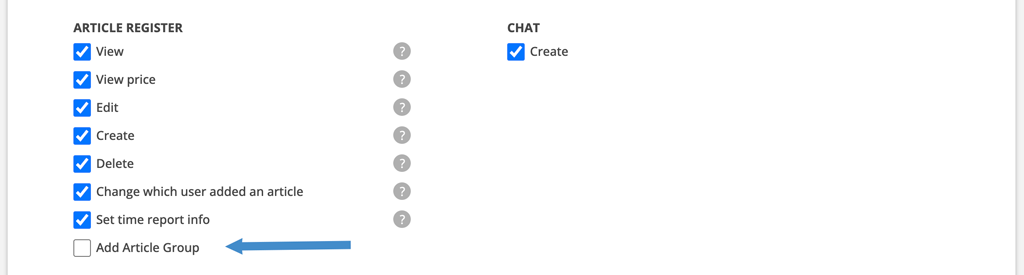
Create new order from the Planner
Added possibility to also add a new service order or contact order from the Add a booking popup.