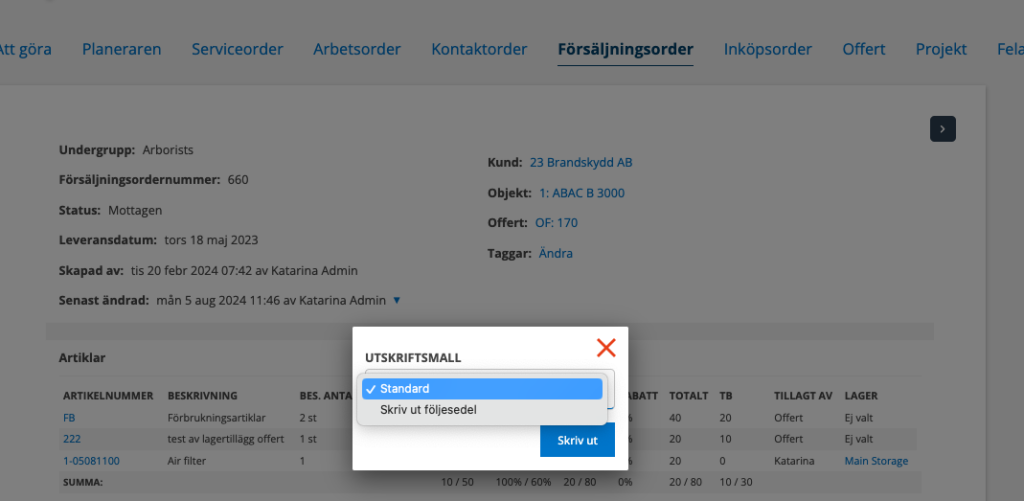24-07-30 – Change regarding assigned, new tags for own templates, date in a service templat
UPDATE 2024-08-02
Change concerning Assignment
The assignment is now removed automatically IF all bookings are removed from the user on that order. Previously, you had to actively remove the assignment.
Date in service template
Do you often write dates in the service points? Add a service point to your service template where date are included in the text somewhere (eg “start date” or “leash expiration date”) and a calendar icon will appear. When you then perform the service, you click on the symbol and can quickly select the day. The service point must be a “free text” or “value”.
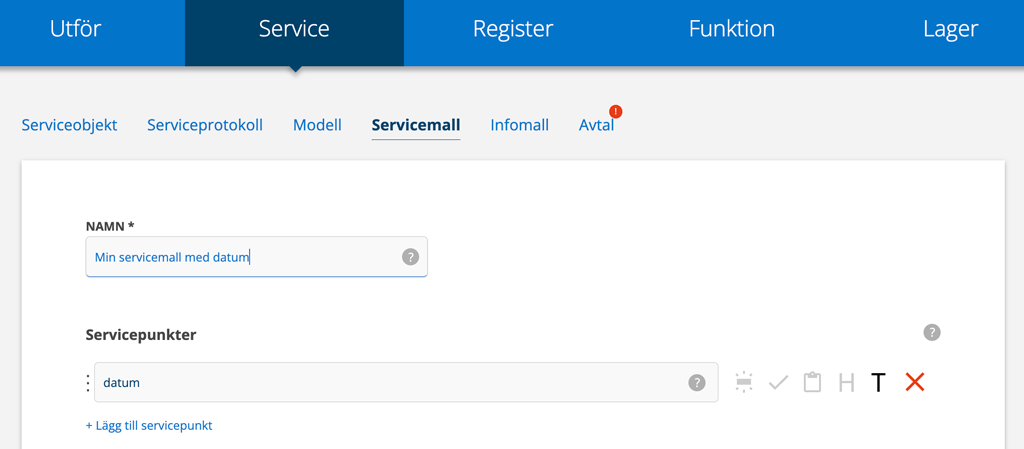
New own template tags
{Comments} – to include comments from the comments field on Work orders and Sales orders.
{OtherArticle} – for Other time/materials on service protocol. The tags within the table are the same as for the article table within a assignment, {ArtNo} {Description} … You find all article tags under Tags for Work order.
{Seller} – on Sales order to add the sellers name
{CostCenter} – on Sales order.
{CustomerSignatureImage} and {CustomerSignatureClarification} on Quotations gives the customers signature.
We continuously update the list of tags that can be used. Learn more about making own templates.
New quotation setting
“Set default delivery day today”. If marked the day the quote is created will be added automatically to the quote. The date can be changed on the quote.
Generate backorder on a quote
Generate backorder can be found at the bottom of a quote. The function creates a copy that has the same number as the copied quote plus an additional number, OF:170-1, OF:170-2, etc. This means that you can save different versions of a quotation.
The order number in the browser tab
Do you often have multiple tabs open with orders? Now the order number is displayed so you can quickly find it among your open tabs and orders.
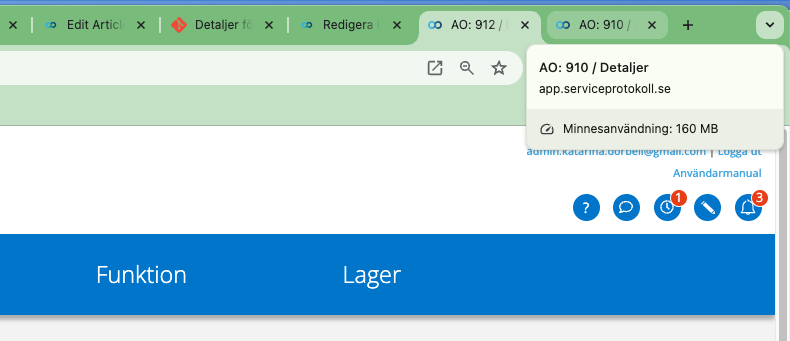
What happened to Print delivery note?
The Print deliver note on Sales order has been moved to the Print-button.