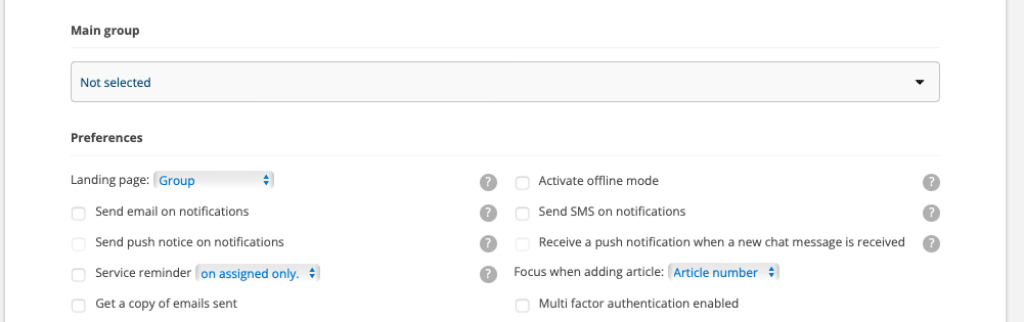24-12-27 – New settings in the planner, booking type on order, set main group and Sales order gets red when delivery date has passed
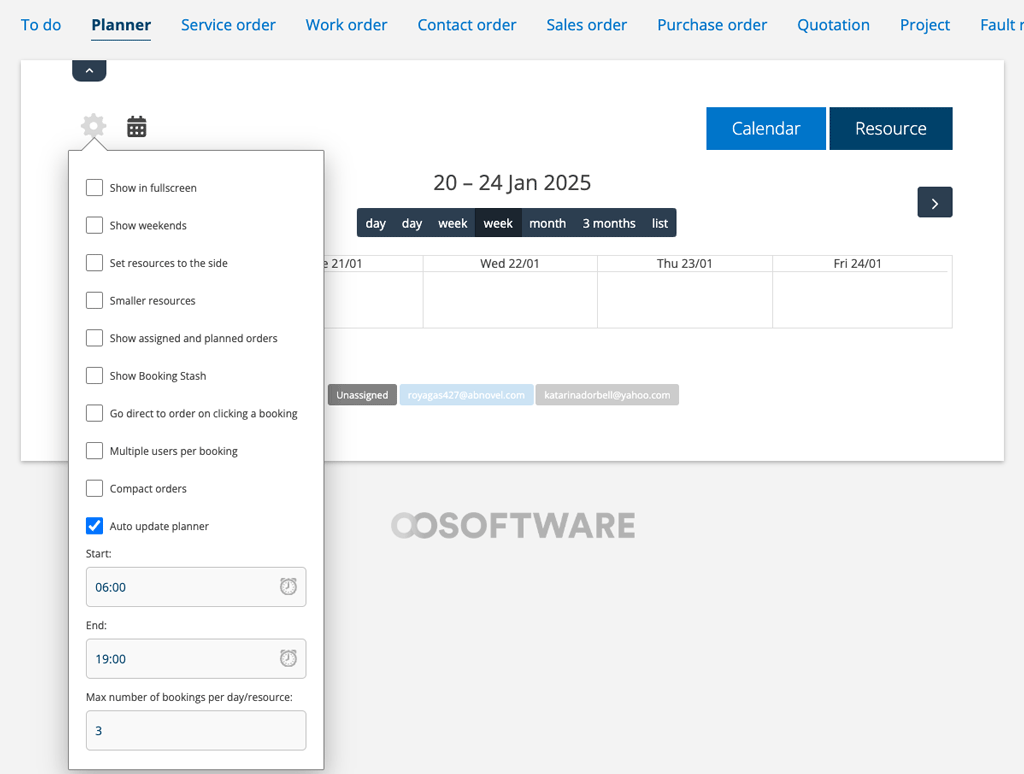
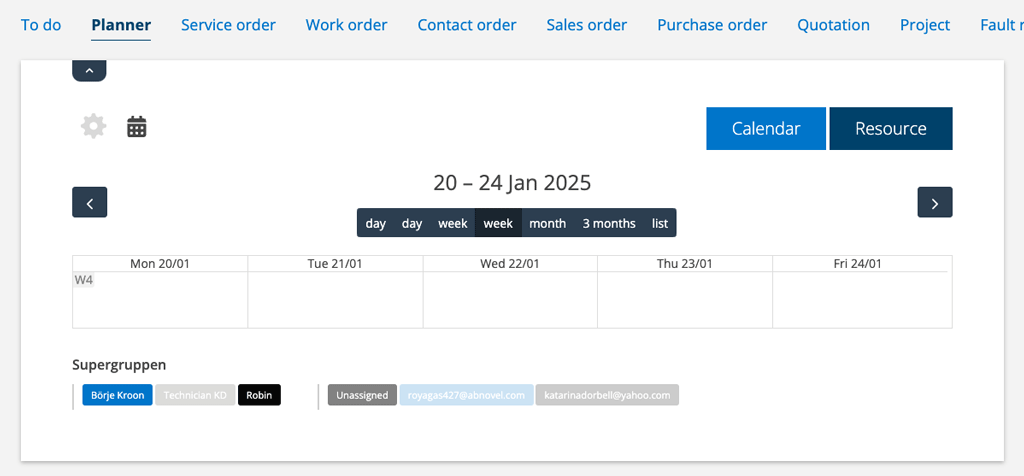

New settings in the Planner
To speed up the Planner, we have added a new setting under the “gear” – Auto update planner.
Mark this setting when you need the planner to always be up to date, for example if you have the planner on a TV screen, if you sit with the planner open for a long time or if you are several persons making bookings in the planner at the same time. By default, this feature is not checked as it can make the system a bit slower.
New week view without time
There are now two different variants to choose from under the Resource tab – without or with time of day.
Booking type shown on orders
When you select a booking type in the planner for an order, the type is also displayed on the order. This only applies to new orders. The system does not retrieve the booking type information on already created bookings.
Does your employer/company collaborate with other companies that also use Serviceprotokoll.se?
To avoid paying for duplicate licenses, you need to make a setting in your Account Settings.
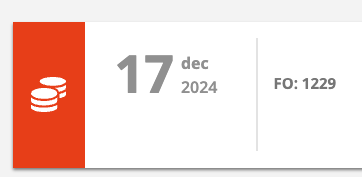
Sales order with past delivery date
If the delivery date has passed, the sales order is now marked in red like other orders.