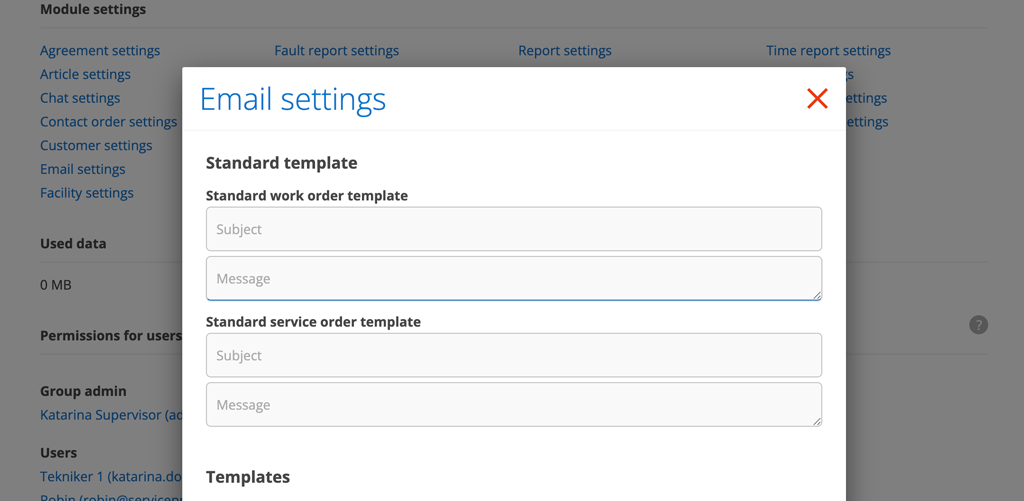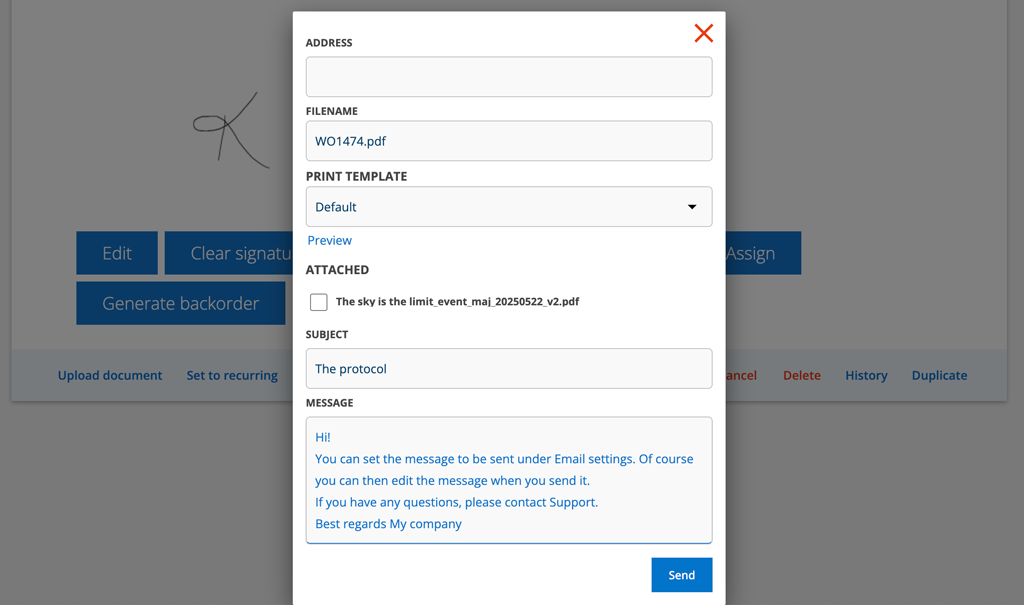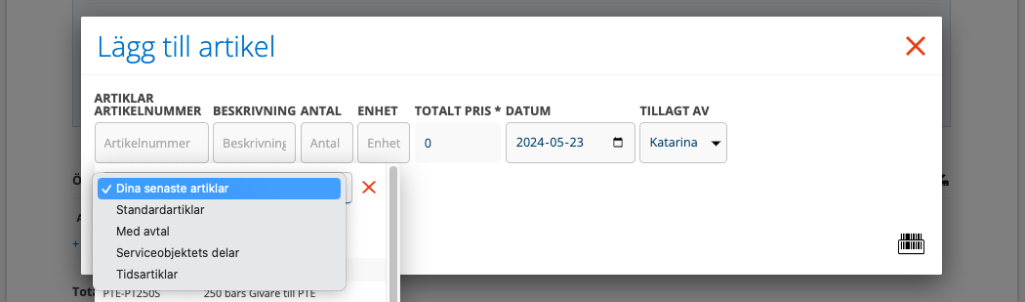25-05-15 – New customer setting, template for email, custom field and more
Business or Private as default TYPE?
To make it easier for those of you who work a lot with private customers, we have added a new Customer Setting: Set private as default type. This means that when you add new customers, they will all be given the type Private and the personal identification number field will be displayed instead of the organisation number.
The setting requires admin permissions and is located under Group Settings – Module Settings – Customer Settings.
Statistics function
Sales orders now show a list of the value of ordered articles (gross and net) instead of just delivered articles as before. Below the list of sales orders, a summary is shown – Total gross sum of all ordered articles.
You can also extract statistics on quotes.
Agreement on facility
Now you can also see agreements on the facility’s map.
Custom fields on service object
We added the ability to create custom fields on service objects.
Creating the fields requires admin permission. Go to Group Settings – Module Settings – Service Object Settings. You can add suggestions and set whether the field should be displayed to customers and in lists, and whether it should be a requirement to select/fill in the field.
Have you added any custom statuses?
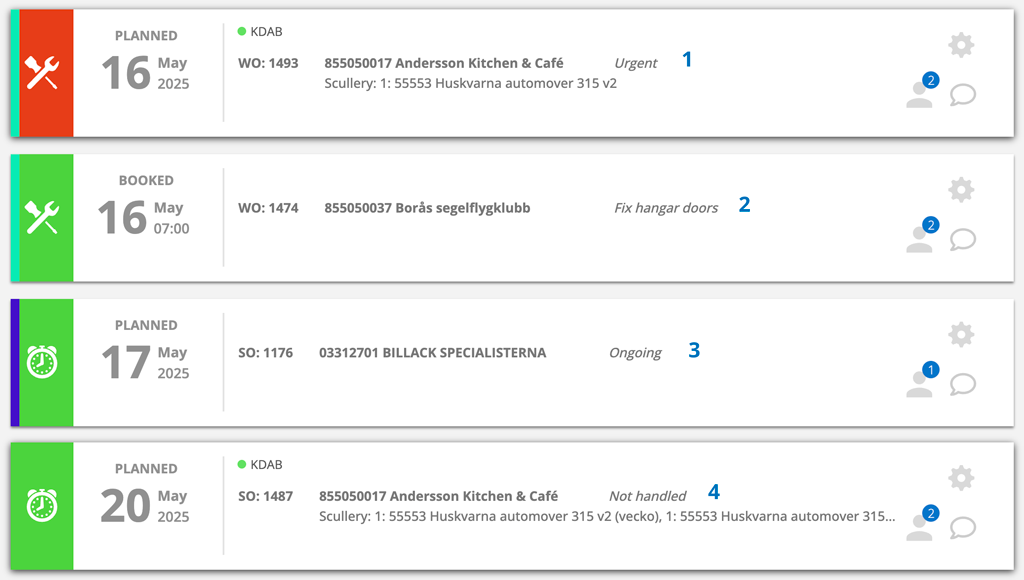
- A work order that has been assigned a custom status (Urgent)
- A work order that has a description – then it is displayed.
- A service order that has a custom status (Unconfirmed)
- A service order without a custom status shows the system status (Not Handled).
These are now displayed instead of the system statuses in the detail view. If it is a service order, the self-defined status is always displayed – if any.
If it is a work order that has a description, the description is displayed – even if there is a status of its own. If the work order is created from a quote, the quote’s description or service object is displayed.
Do you know what self-defined status means and how to enter them? Learn how to here: Work order and Service order.
Standard template – email
Now you can enter a standard message that is used when sending protocols or order confirmations for work orders and service orders – one for each order type.
As usual, you can edit the text when you send it.
You add the message in Email Settings – Default Template. The setting requires admin rights.