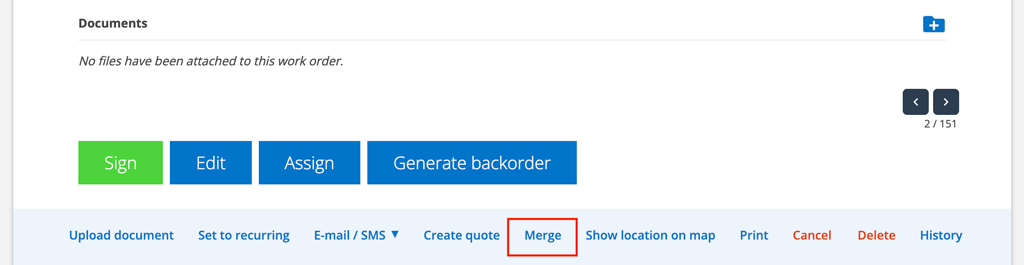25-10-06 – Merge Work order, conditionals in service templates, new Fortnox- and a service object settings and EDI- and signatur changes
Merge Work orders
If you have admin permissions, you can see and use the Merge work order function. This gives you the option to merge two orders when there are duplicates or if you want to merge two jobs on the same order.
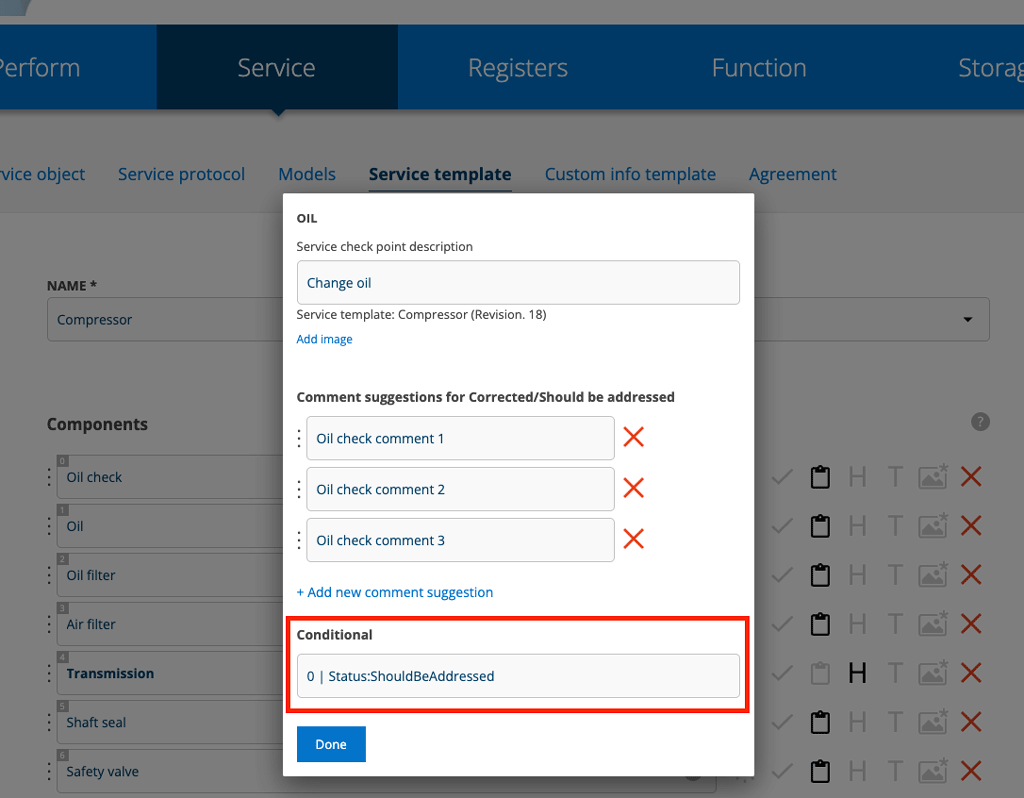
Set Conditional
You can show or hide a service point based on the value in another service point. We call it “Conditional”.
If you create a new template please read instructions here. If it is an already created service template, click Edit at the bottom of the template.
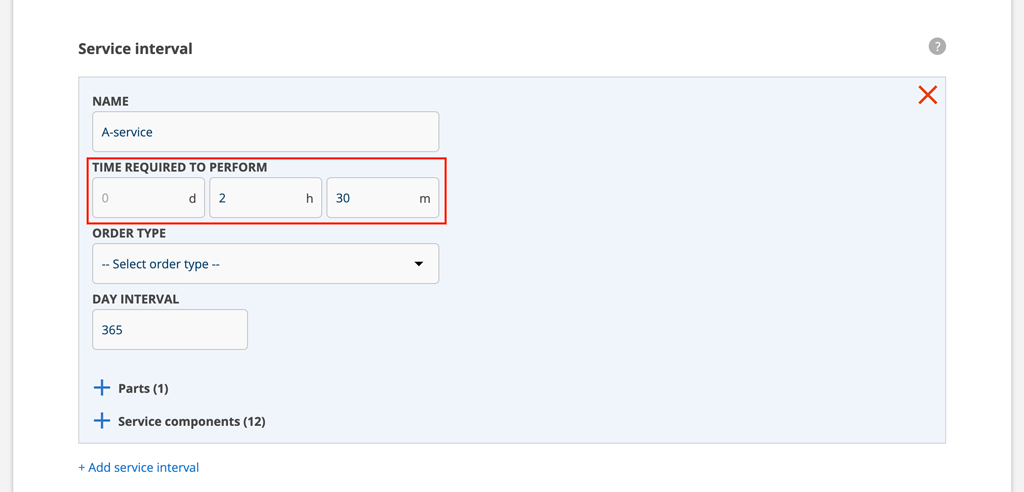
Enter estimated time required to perform
In the settings you make for a service object, you can specify the estimated time required in days, hours, and minutes. You make the setting in the service interval for a service object.
Read more about time required to perform in the article Service object.
New Fortnox setting: Filter articles on sending order
This setting opens a popup where you can select which articles should be sent with the order in Fortnox. The default is that all are selected and you uncheck the articles that should not be sent. Then click Send.
Please note that no information is provided on the order about which articles were sent.
Admin permissions are required to change this setting.
Learn more about Fortnox integration.
New Service object setting – Remove orders on inactivate
If this is checked, all orders associated with the service object will be deleted when you deactivate the object.
Admin permissions are required to change this setting.
EDI setting “Update gross price from EDI”
We have made a change so that if you receive articles via EDI from a supplier where the gross price is 0 or does not exist, your standard markup will be added to the net.
If the price is the same as the net price, the gross price will be updated with your standard markup.
If the article is not in your Article register, it will be added. Previously, this was only done when an order was opened.
Admin permissions are required to change the settings (Article settings) for updating prices via EDI.
Concerning signatures
We have revised how signatures are displayed on service protocols to eliminate the long lists of signatures that occurred in certain situations. Merged protocol signatures now end up in the respective service object box.
If you use completion marking, you can see the completion date for each assigned user by hovering the mouse pointer over the green check mark.