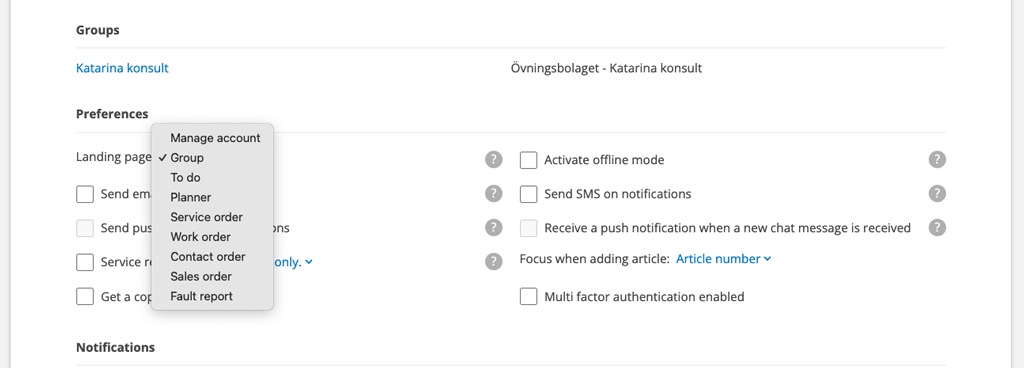Only those with admin permissions can access and change the page Group settings.
Do this:
- Click on your username in the upper right corner (on computer) or at the bottom of the menu on mobile.
- Scroll to the bottom of the page Account settings.
- Click on the button Go to admin page.
Then you can also click on your logo (or name) in the upper left corner to quickly access Group Settings.