In the Activity log all your activities in the system are saved.
You can find the Activity Log by clicking on your username. At the bottom of the Manage Account Settings page, there is an Activity Log link. Click on it.
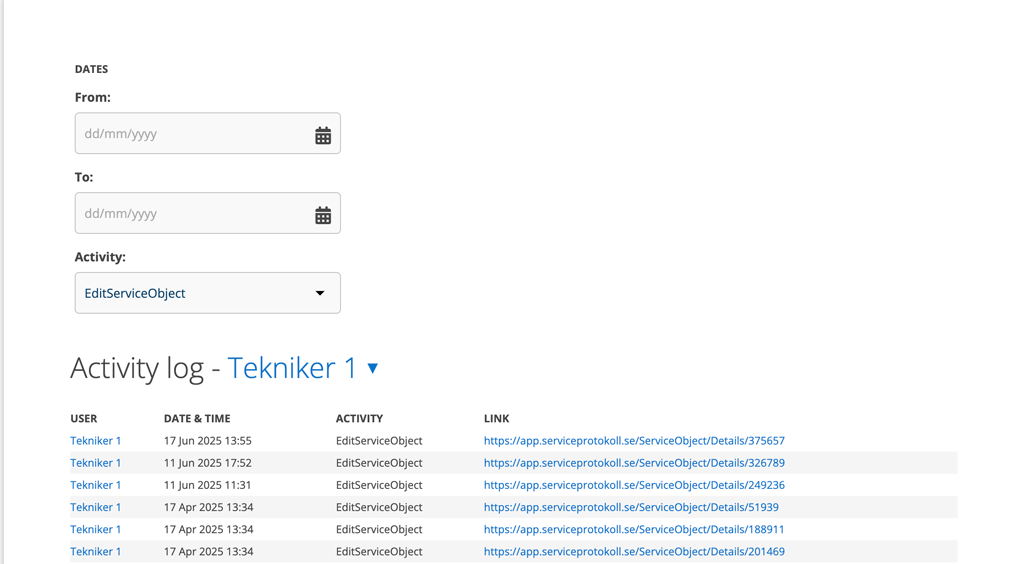
1 day’s activities are automatically displayed. You can set filters for:
- Date interval
- Type of activity. The list contains all the commands in the system and some are in “data language” :).
Allow the system to fully load for each setting you make before setting the next one.
You can get to the order by clicking on the link.
If you have the permission for Activity Log – View all, the text “All” is highlighted in blue and you can choose which user you want to search.
