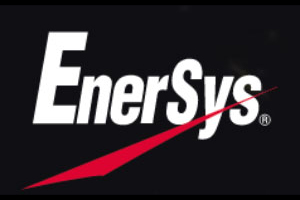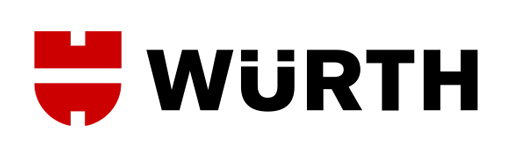So-called EDI connection to suppliers makes it easy to order goods to orders.
When the connection is in place, you just enter the order number when ordering and the articles are then pushed straight into the order in the system.
In the list below, you can see which suppliers we currently offer connection to.
Is your supplier not on the list? Contact us and we will discuss with the supplier. All major suppliers can be added, provided that the supplier offers so-called EDI connection.
If you instead import an article register, the supplier can be specified on the article.
How to add a EDI connection
Step 1
Notify your salesperson at the respective supplier that you want to connect with “EDI” to us at serviceprotocol.com. Your salesperson then places an order for this and articles will automatically enter the order number you enter when ordering from the supplier.
Step 2
- Log in (admin permission is required)
- Click on Add integration found at the bottom on the page Group settings.
- Select the provider you want to connect to in the list.
- Fill in the requested information, your customer number or organization number.
Step 3 – EXPRESSION
Fill in an equation in the EXPRESSION field if you wish to set conditions for the price of articles from this particular supplier. The equation can, for example, be used to give different mark-ups for different price levels (mark-up steps)
An EDI equation “stands above” general markups. Decimals are written with a period, eg: 2.1.
Here are some examples:
(5Pow(x,-0.25)x)+x (This is a logarithmic formula that makes the markup smaller the higher the price)
x*1.6 (All prices are increased by 1.6)
x*2+200 (100% markup + SEK 200)
Also see how to enter supplier on a article record under point 10 HERE
To connect to Ahlsells or TVH add your organisation number.

On each item line, you will then see which subgroup the item is ordered for.
To connect to these suppliers add your customer number at the supplier.