This information applies to Module Settings – Group Settings. Admin permission required.
Subgroups
Under this tab you add subgroups. The subgroups are then selectable on orders, customer cards, articles, etc.
The subgroup automatically comes up when the technician creates an order. It is always possible to change subgroups on the order. The setting is made on each user. Read more about User settings here.
Subgroups can be used if the company consists of different companies with different corporate ID numbers and different billing systems. By creating subgroups, all companies/departments can share resources, customers, orders and articles.
Subgroups can also be used to distinguish different departments/competences, which can then, for example, be linked to commonly occurring articles within the department/competence.
For each integration you have, you can connect a subgroup. This then controls which accounting system the invoice is sent to.
Custom fields can be linked to subgroups by specifying whether these should be included or not. Read more about Custom fields.
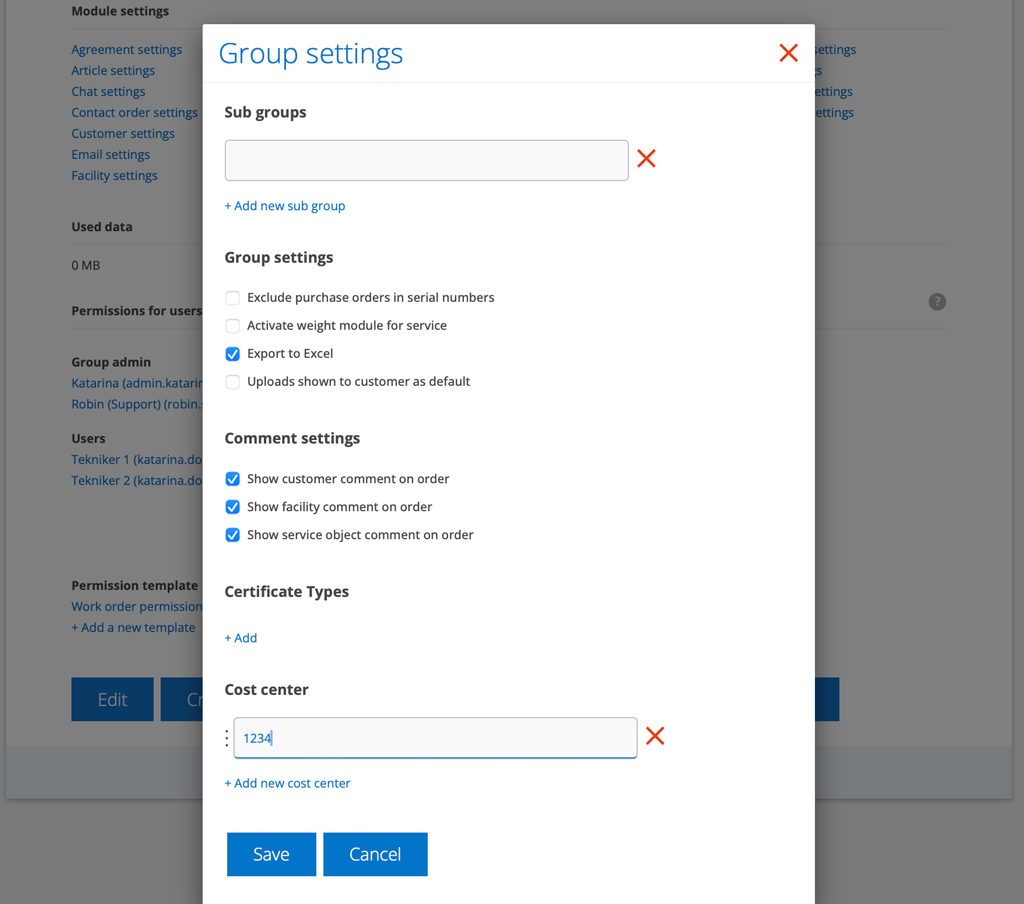
Group settings
- Exclude purchase orders in serial numbers
All purchase orders are given their own number sequence starting from the number of your most recent purchase order. Example: your most recent purchase order has number 1234. The next purchase order will have number 1235. So you can have a work order with number WO: 1235 and a purchase order with number PO: 1235.
- Activate weight module for service.
This a special function developed for a unique customer. - Excel or csv files?
Choose whether exports from the system should be made to Excel. If unchecked, you will receive the files in csv. csv has been the default previously (changed 251015). - Uploads show to customer by default
This setting automatically sets all uploaded files to “Show to customer users”. You can of course change the setting on an individual file if needed.

Comment settings
Select if comments settings will be displayed on orders
These comments are not displayed for customer users or on prints.
- Show customer comment on order
- Show facility comment on order
- Show service object comment on order
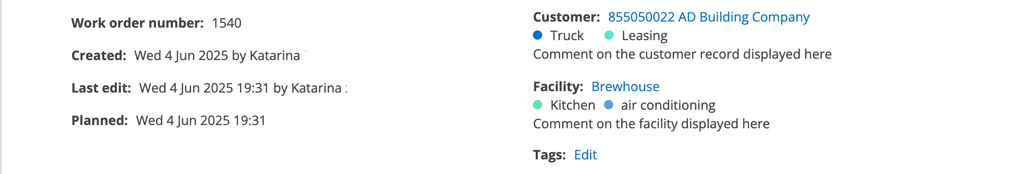
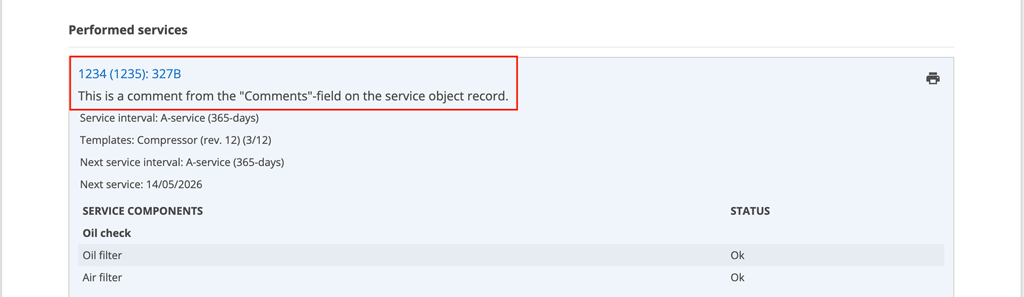
Certificate Types
Cost center
Enter cost centers. The cost centers are displayed in a dropdown in the Cost Center field in all places where the field exists, such as orders, customer cards, facility…
For the field to be displayed, you must have activated the field under Module Settings – Customer Settings – Group Settings “Show cost center field (also applies to orders)”.
