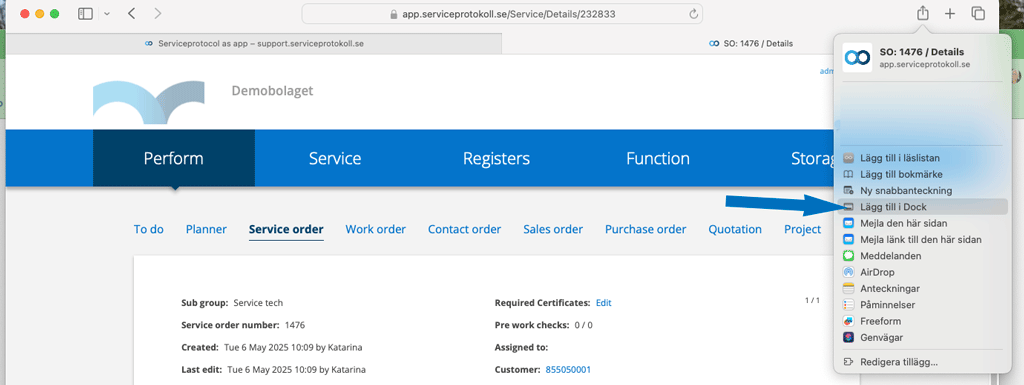Serviceprotocol.com is a web-based service that can be used on your mobile phone or tablet as well as on your desktop computer or laptop. No app installation or download required.
TIP: Create a shortcut among your apps to quickly find app.serviceprotocol.com. That way you don’t have to enter the address every time
Do this on mobile or tablet:
- Go to app.serviceprotocol.com on your mobile phone or tablet.
- Log in.
- Iphone: Add to Home Screen.
Click the symbol that looks like a square with an up arrow and then you’ll be able to “pull up” the list of options to find “Add to Home Screen.” This works in both Safari and Chrome.
On an iPad, the symbol is at the top right.
Android: Click the three small dots
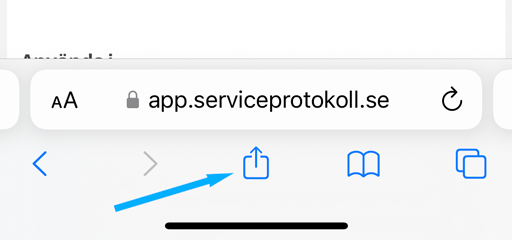
Do this on a computer
In Chrome, you will see an icon (see image below) in the address bar – “Install serviceprotocol.com.” Click on the icon.
A popup will ask if you want to install the app. Click “Install” and the serviceprotocol logo will be downloaded to your computer’s desktop.
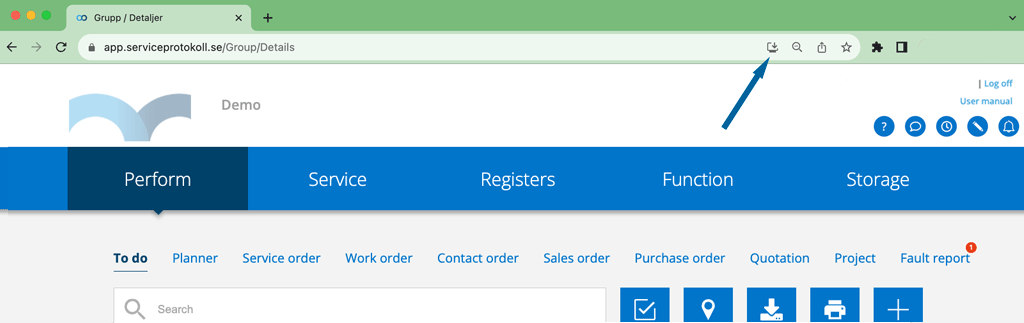
In Safari click on “Add to Dock”.