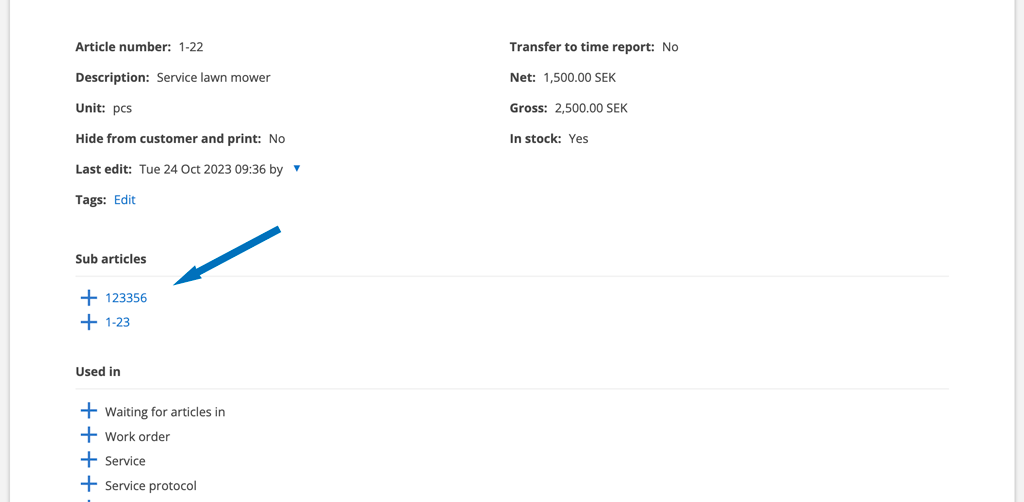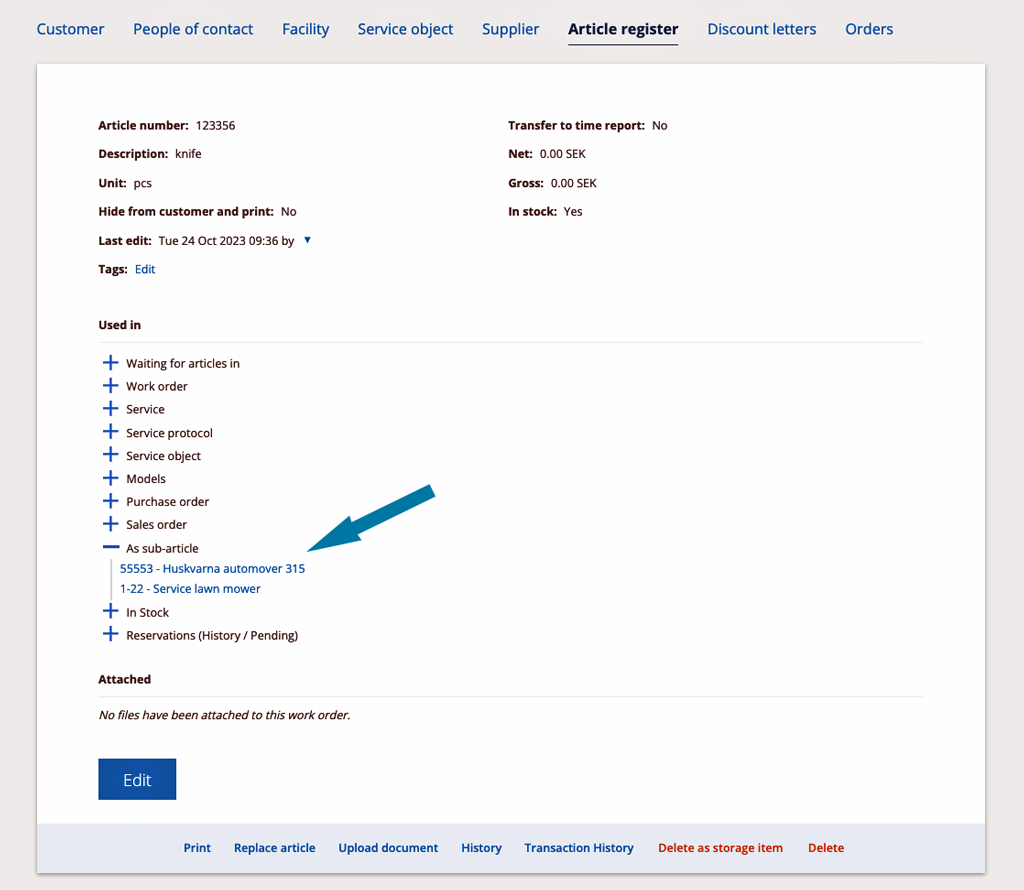When you want to create “packages” of articles, you can use the sub-articles function. Prices of the sub-articles are not shown on the order and are not drawn from the storage.
The sub-articles are not displayed to customer users on quotations. If, however, the customer user enters the order, they are displayed.
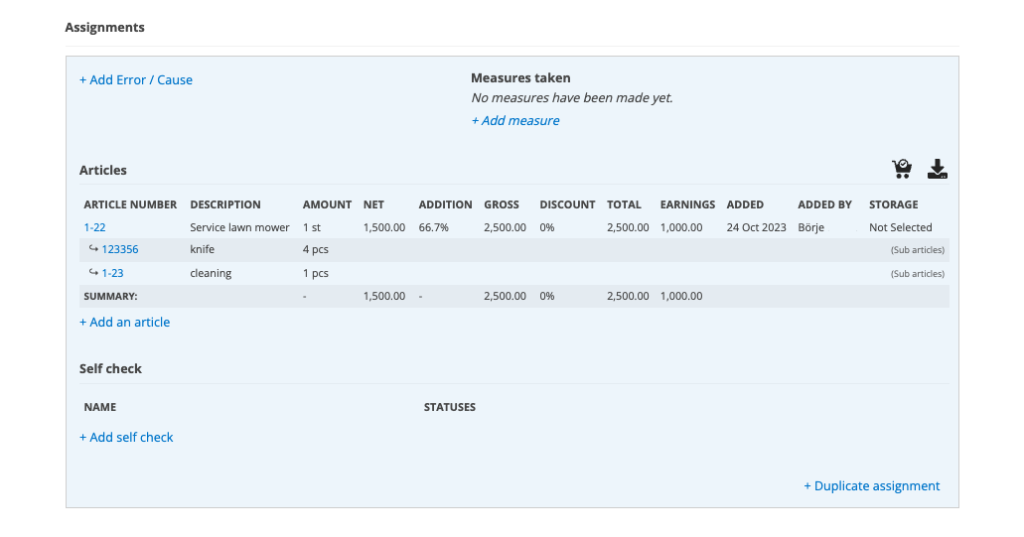
Start by adding sub-articles to an article.
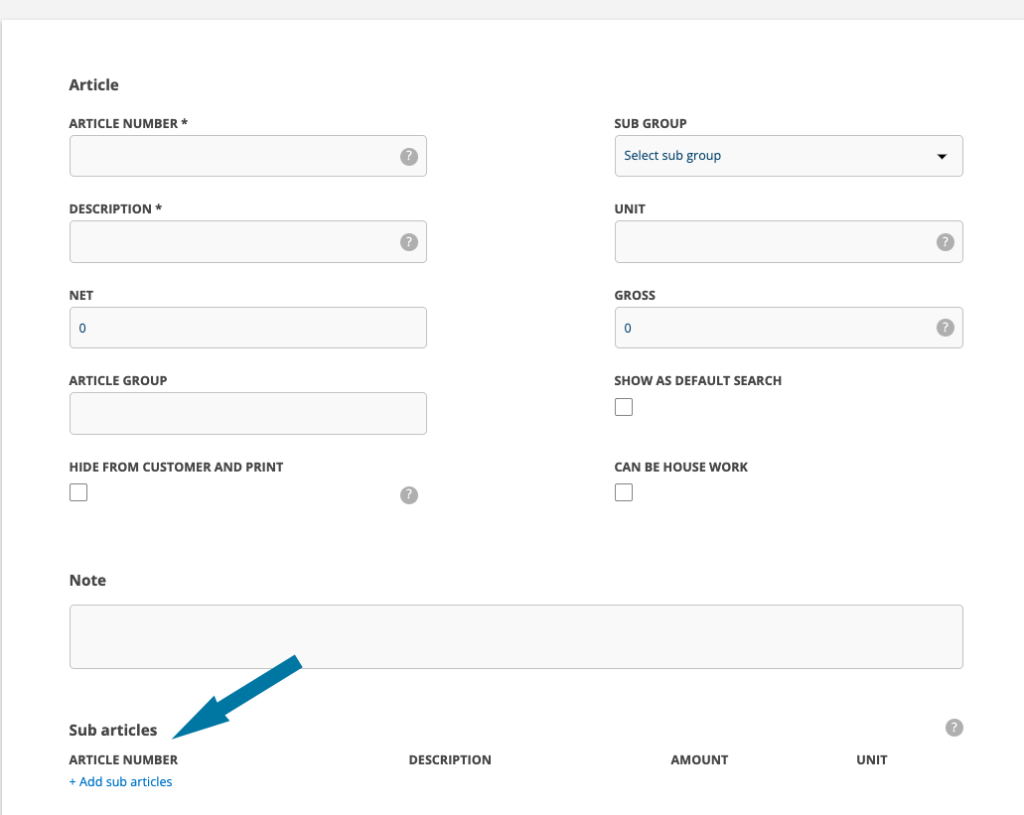
On the article record, you can see whether the article has sub-articles (image 2) and whether and where the article appears as a sub-article (image 3).