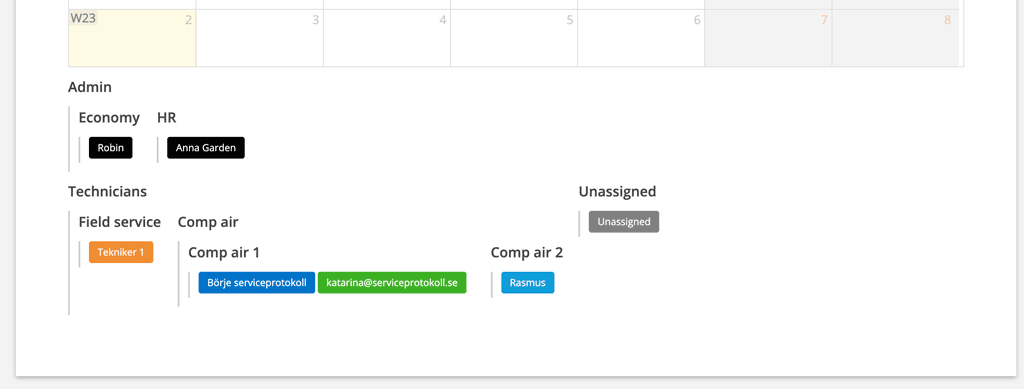In Module Settings – User Group Settings, all active users in your group are listed and here you can sort the employees into groups or just change the order in which they are located.
How to get to the Group Settings page
- Click on your username in the upper right corner (on computer) or at the bottom of the menu on mobile.
- Click on Go to admin page at the bottom of the page.
Sorting here controls the order in which the resources are located in the Planner.
If you want to create new groups, do this:
- Click on + Add user group
- Enter a name of the group
- Add members to the group by hovering over the “dots” and dragging the user to the group name.
By dragging the dots you can also sort the groups and create subgroups of users. You can move entire groups by dragging the dots in front of the group name.
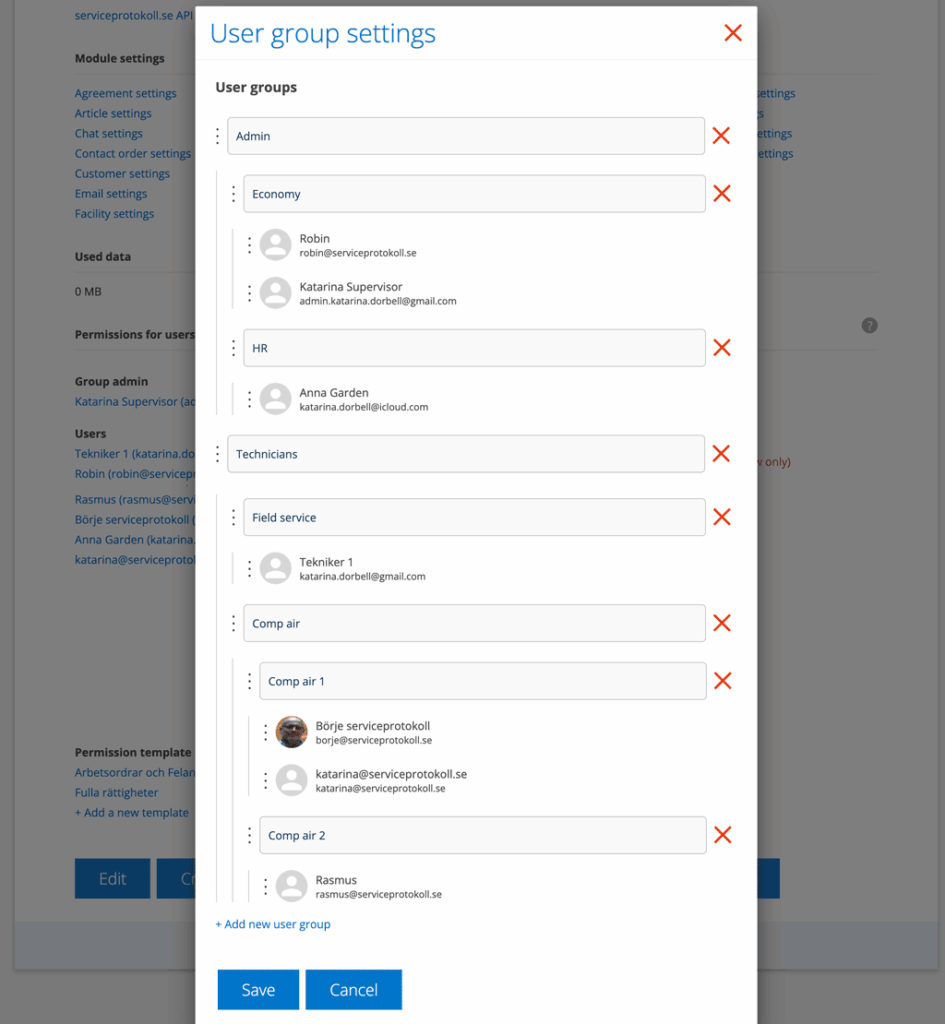
This is how this sorting looks in the planner: