News 2023-12-15
Show large images
New Service Protocol Setting – Print settings – Show Large Images. Then the pictures will fill the entire page of the service protocol.
Requires that you have selected Show images in the “Show images” setting.
Pictures on a work order printout always fill a whole page.
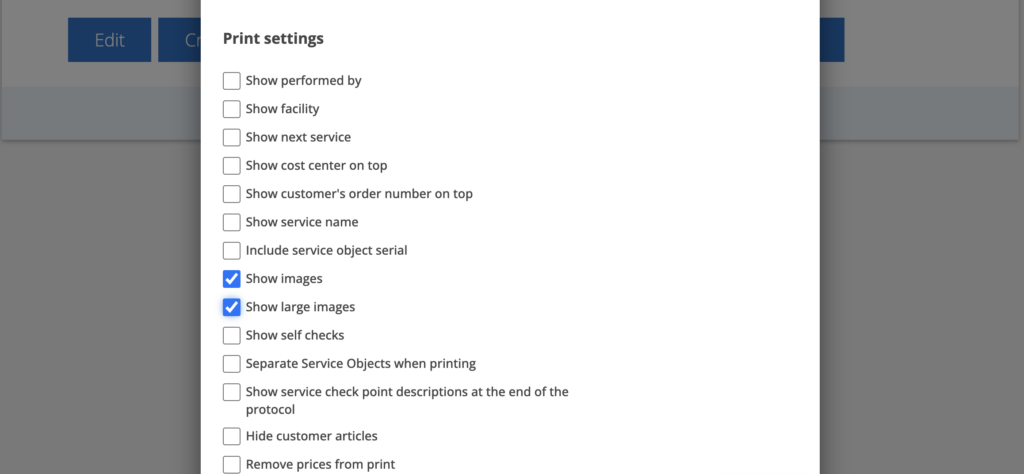
Change Assigned via the collection function
Now you can assign and change assigned via the collection function on several functions – work order, service order, customer and facility. Good when you need to change the assigned technician on many orders at the same time.
Article register
When you have searched for articles in the register and selected the collection function to manage many articles at the same time, you will see how many articles are displayed and how many you have selected.
Replaced articles
Replacement articles are marked in red and the replaced article is listed in brackets. If you replace in several stages, the most recent replacement is displayed on the article record.
Example: If you have changed article A1 to A2 and then change article A2 to A3, the replacement for article A1 will be entered as article A3.
