News 2024-02-02
Specify colors for users
The color in the Planner on selected type Other is now set to the technician’s set color.
Color of new user is by default always blue. To change colors, go to the person’s User Settings and select the color there.
Previously, the system automatically selected black IF you opened the user settings and saved them without changing the color.
Add quote
Add Offer is now available on customer, facility, service item. Scroll to the bottom of the entry and click Add – Add order.
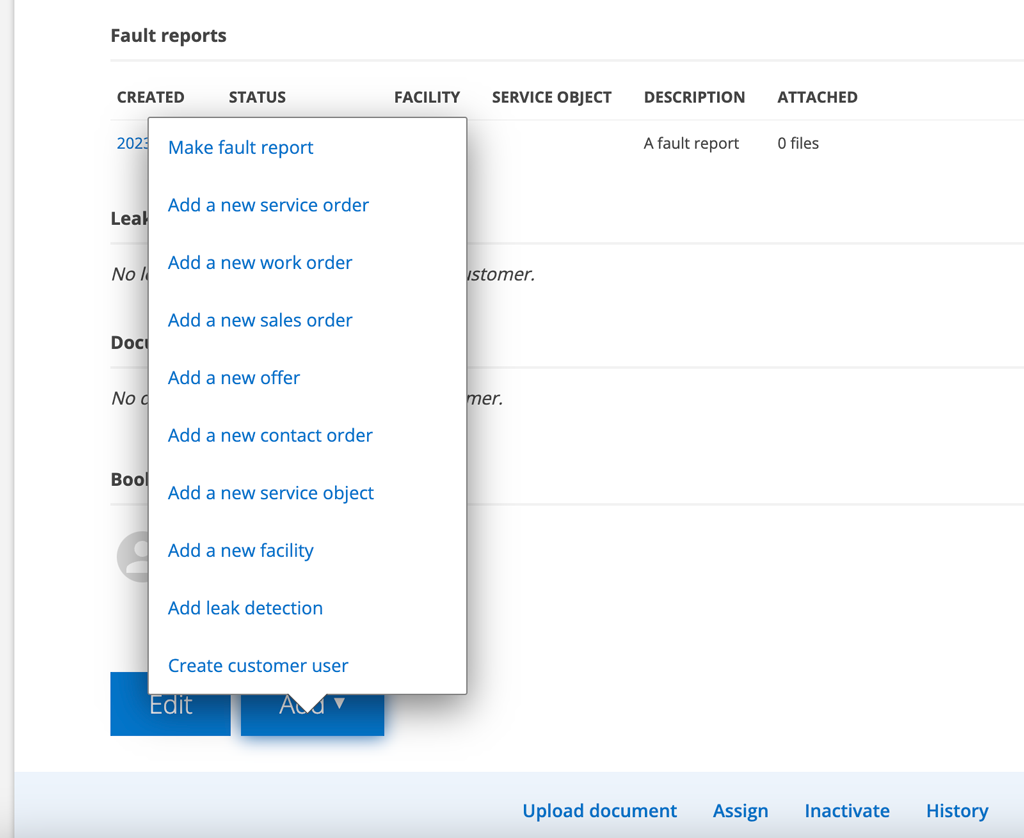
At the same time, we took the opportunity to add Sales order to the Add list.
Fortnox integration
New setting options for those of you who have integration with Fortnox. To select the settings, click Fortnox under the Integrations heading on the Group Settings page. Click on Edit and mark the settings you want. Don’t forget to save.
- Include service object runtime
- Include contacts phone on your reference
- Set customer as delivery name
- Use customers address as delivery address
