News and Updates 11 May
Enter multiple currencies and set value
Do you buy via EDI from suppliers who specified a currency other than your standard currency? Enter Currency and value for the currency under Group Settings. Click on Edit. Check with the supplier how the currency is stated on the delivery note/EDI file and enter it in the same way, e.g. EUR.
Tag on orders
Adding tags is now available as an option for orders as well. Work orders, Service orders, Sales orders, Purchase orders and Contact orders.
Read more about Tags.
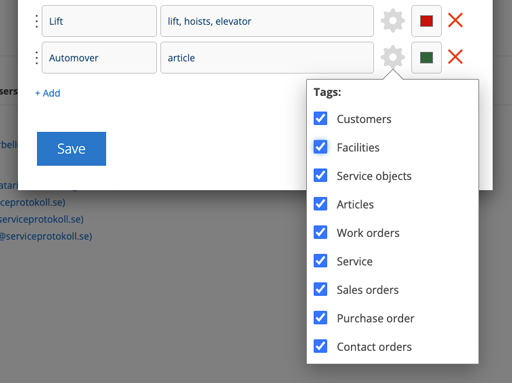
Article only in one storage?
When adding an article on an order the system automatically selects storage if the article only appears in one of your storages.
New category in Facility register list view
Click the small plus symbol to the right just over the list of facilities and select category – Service collision time span.
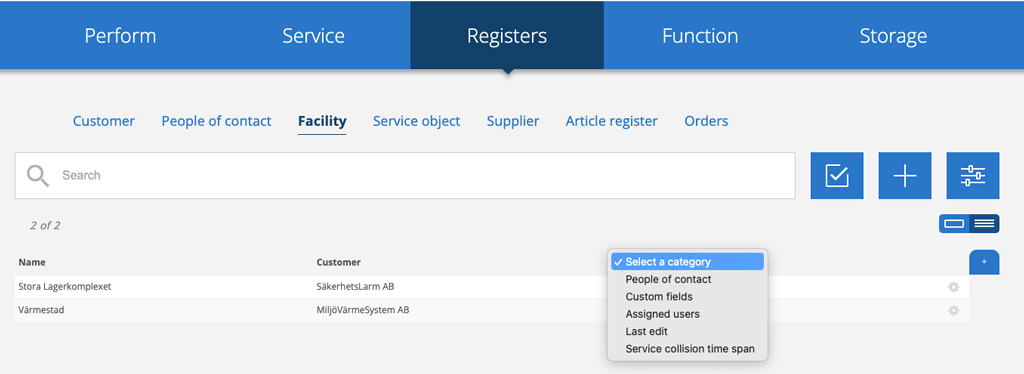
Print protocol for only one object?
Do you have several service objects on a protocol and want to print protocols for only one of the objects? Click the printer icon in the field for the item you want to print.
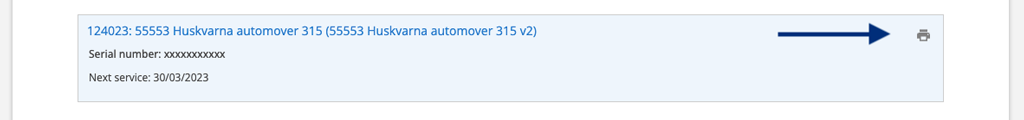
Generate Work order from Fault report
On an Fault report, you can choose to add a custom status. You do this with the admin account under Error reporting settings.
If the selected custom status matches a work order’s custom status when the work order is generated, this status will be set automatically. See image below where Status is Yes. “Yes” is thus available both as option in the custom status of the fault report and in the custom status of the work order.
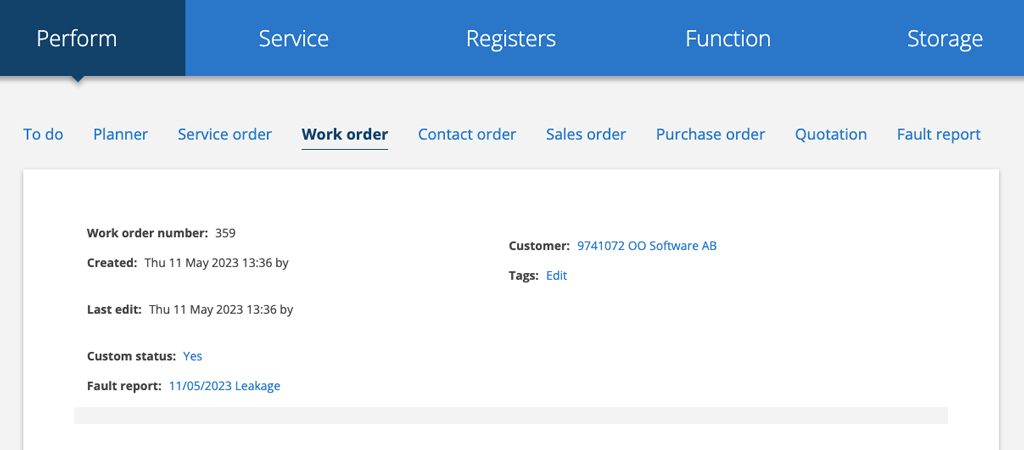
New is also a link to the error report that was used to generate the work order.
