Updates 23-07-11
New function on Work order – Split assignment
If you want to split an assignment from a work order, for example if you did not finish one assignment but want to invoice the others, click on the split symbol (No. 1 in the image below) in the upper right corner of the assignment you want to separate from the order. You will be asked for confirmation (No. 2) and when you click yes, a new work order will be created for this assignment.
We have also replaced the red cross with this symbol on Service orders.
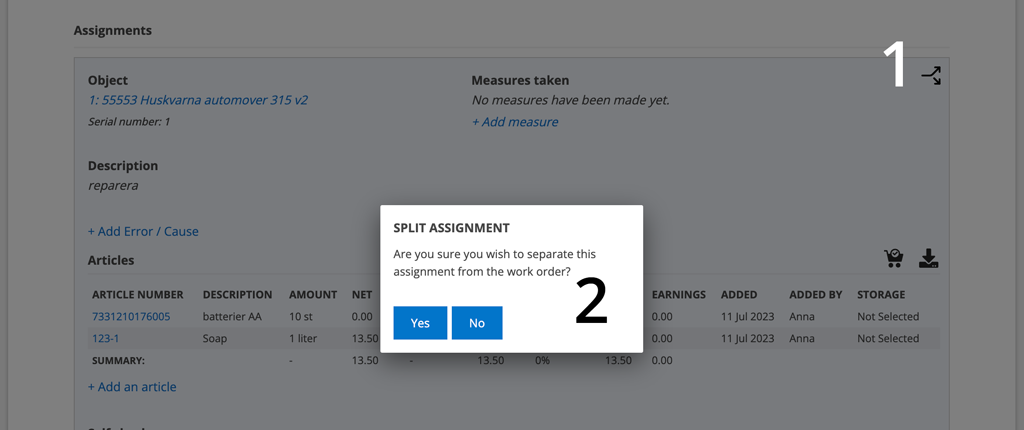
Added feature to convert user to different types
By signing in with your admin account you can easily change user to External or View only user. Just select the user and the options will appear.
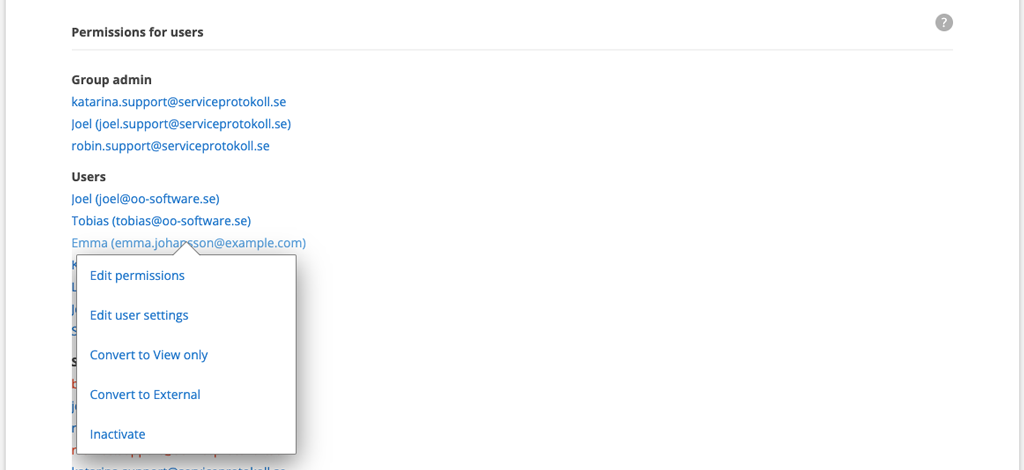
Update linked service objects
Added checkbox to select all objects.
Filter
Added features to filter on tags for orders, filter on assigned users on Service and Contact order, to/from date inPpurchase orders.
