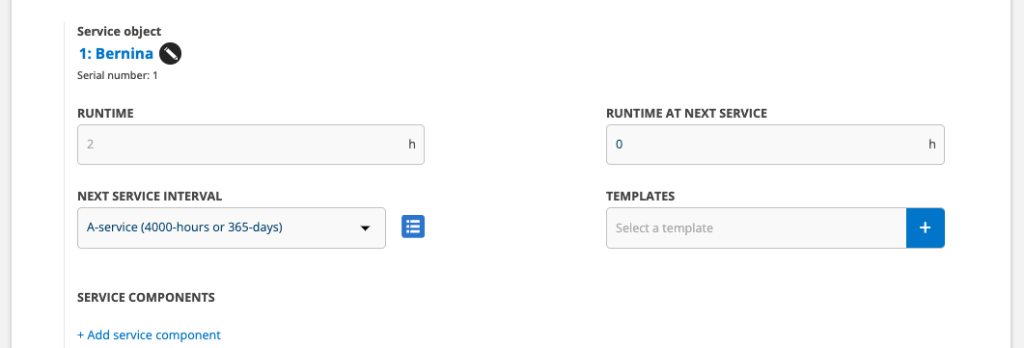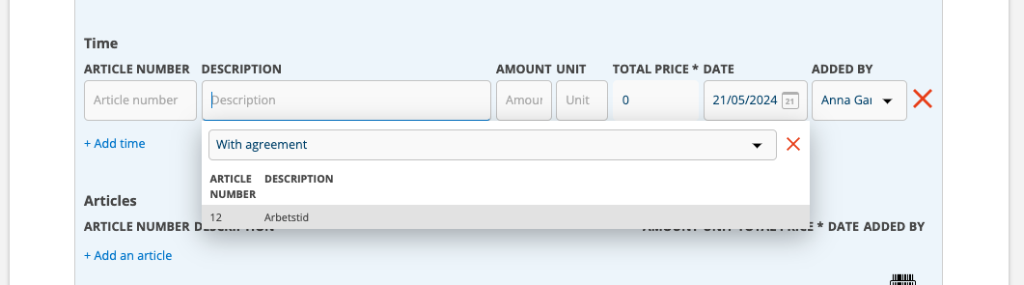2024-05-21 – offline, add template to protocol, time articles from agreement
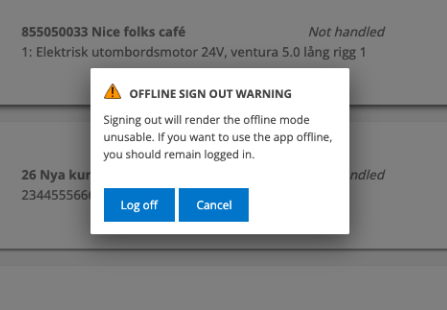
Offline warning
If you use the offline mode (Local database), log out the system and then are in a mode where you cannot reach the network, you cannot use the app. As a reminder of this, you will now receive a popup with a warning not to log out.
During the spring, we have worked a lot with the functionality of the offline mode and hope that it will now work more smoothly. Among other things, you can clearly see in the To-Do list which orders you have downloaded.
Forgot to add a service template to an order and started performing the protocol?
Forgot to add a service template to the service order? Now you can choose to add a service template to a service protocol, not just like previous service points. Below the service object is now the TEMPLATES field. Put the cursor in the field and select template. A popup will ask if you want to choose to add the template or replace the template already on the protocol.
You can of course also in this mode choose to create a completely new service template by clicking on the + symbol.