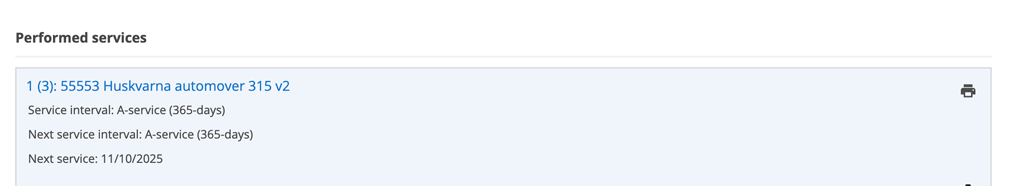24-10-10 – New compact view, printout settings, template info…
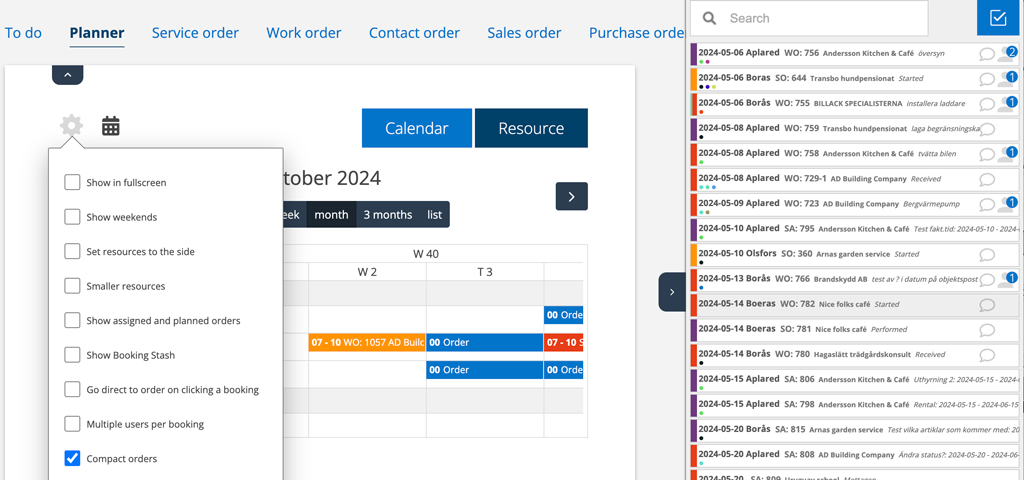
With the new setting option Compact orders, you get this compact list of your orders in the Resource view. Planned orders get a gray background so you can quickly see which ones are handled.

To select this view, do the following:
- Click on the gear to the left above the Calendar.
- Check Compact orders.
Don’t want price on prints?
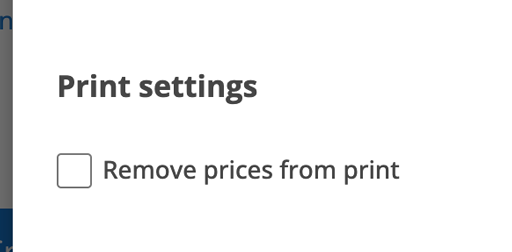
There are now settings to remove prices from printouts for Work orders, Service orders, Service records, Sales orders.
More information on a service order/report
Which service template is it again and what interval… ? You can now find that information under each object on a service order and on the report.