In the register of contact persons, you will find all contact persons added to customer cards, facilities and orders.
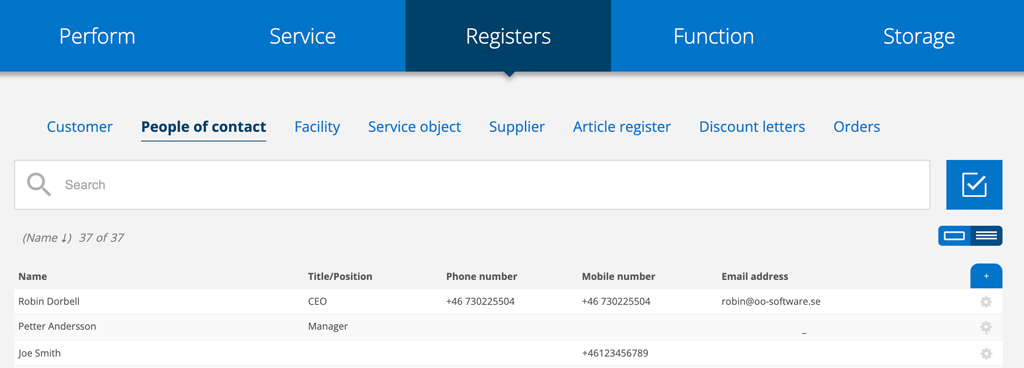
Click on a name to see more information about the contact person.
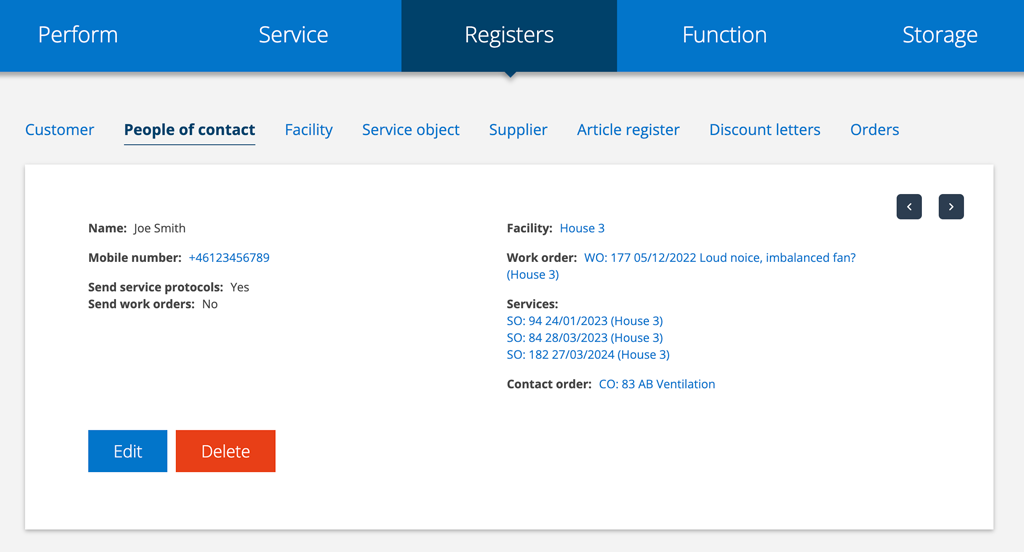
On the entry for a contact person, you also see the customer, facility and orders to which the contact person is connected.
By clicking Edit, you can make changes to the information about the person, such as mobile number, e-mail address and whether the system should automatically send the person service protocols and/or work orders.
Orders, service objects, customers, etc. without contact persons are listed under -.
On orders, customers, etc. there is a link to the merged contact person. Click on the contact person’s name and you will be taken to the entry in the register of contact persons. There you then make your changes or delete the contact.
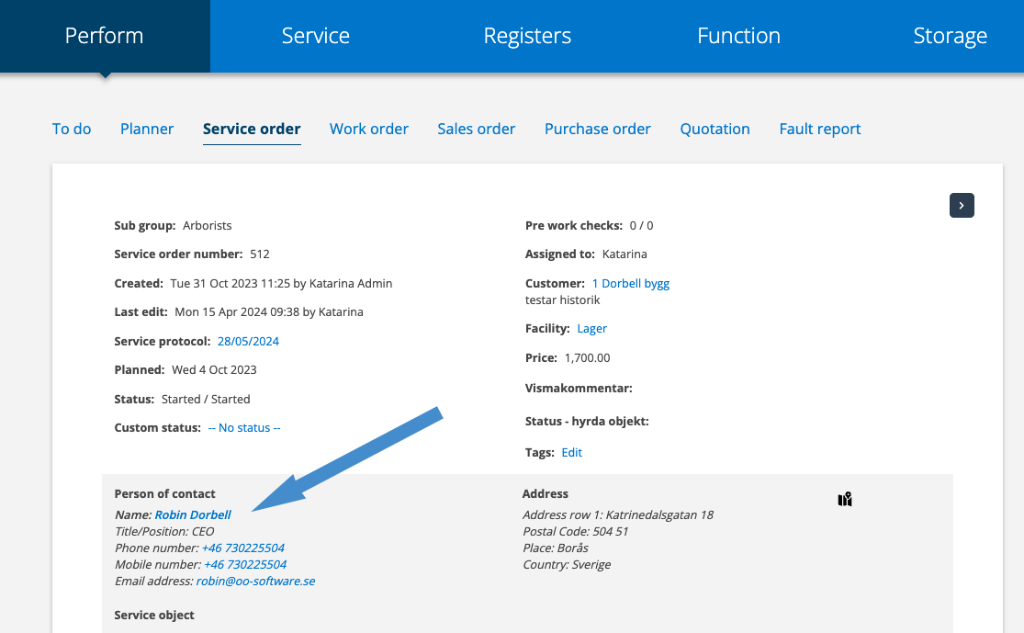
Exactly similar contacts are merged by the system. This means, for example, that the system distinguishes between lower and uppercase letters. The title Manager is not the same as manager.
If you want to “clean up” among the contacts, it is easy to do via the registry. Click on the contact you want to correct. If then the contact becomes exactly the same as another contact, these will be merged. The contact details are then also corrected in places where they appear EXCEPT in one case. Read more below.
What happens if you add and then change the contact person on an order?
When you choose to add, for example, a new work order to a customer, you can choose to retrieve an existing contact person. Contact persons are retrieved from Facilities and Customer and are listed when you place the mouse cursor in the Name field.
If you change an information on the contact, this information will not be changed in the contact register. This means that you can have other information for the contact on an individual order.
If you choose to add a completely new contact, it is automatically added to the registry.
On customers, facilities, orders, you can choose which person is the main contact by marking it on the contact record.
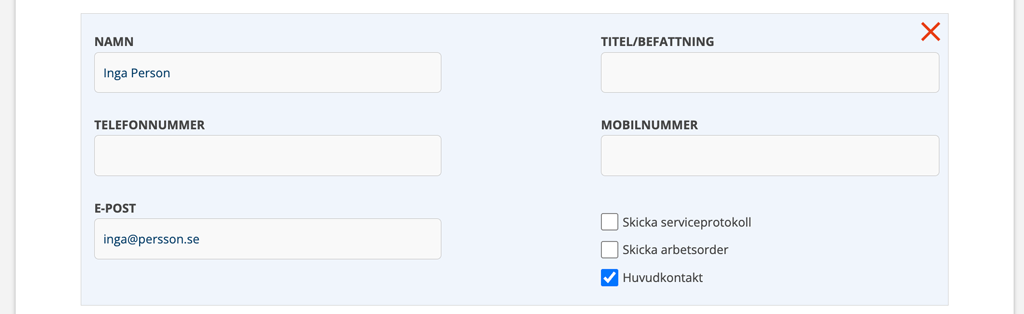
Download contacts

If you want a list of all contacts with contact details, click on this symbol. A xlsx-file or csv-file is created (depending on your Group settings) and downloaded to your computer.
