Tags for address, contact person, signature and articles – click here.
Tags for self-checks are placed in their own table. Here you find tags for self-checks.
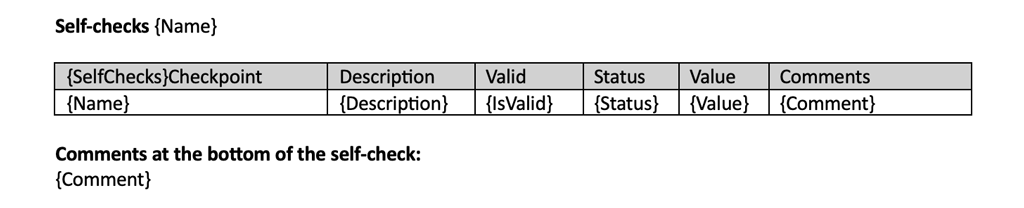
| Tag | Gives this information |
|---|---|
| {OrderNo} | Order number |
| {Customer} | Customer |
| {InvoicedTo} | Name of customer invoiced |
| {Facility} | Facility |
| {CustomerOrderNo} | Customer order number |
| {CostCenter} | Cost center |
| {Comments} | All comments on the work order |
| {ExternalComments} | External (marked as visible to customer) comments on the work order |
| {InternalComments} | Internal (marked as not visible to customer) comments on the work order |
| {OrderType} | The order type you set in Work Order Settings is displayed. |
| Section ”Assignment” | |
| {Assignments} Tags to use for the assignment: {ServiceObject} {Description} {Error} ———- {Measures} Tags to use for measures {Description} {Date} {PerformedByUser} {Images} ——— {Articles} | Create a table that contains the tag {Assignments} Inside the “Assignments” table, create a table for measures {Measures} and one for articles: {Articles} See the next section for article tags. See how to build the table in the example template that you will find at the bottom of this page under Article Attachments. |
| Tags for the Articles | |
| {Articles} | See how the table should be built in the example template that you will find at the bottom of this page under Article Attachments. |
| {ArtNo} | Article number |
| {Description} | Description of the article |
| {Unit} | Unit |
| {Amount} | Amount |
| {Discount} | Discount |
| {StoragePlace} | Storage place |
| {AddedBy} | Added by (name) |
| {AddedDate} | date when the article was added |
| {Articles} | Other time/articles Create a separate table for these independent of the assignment table. Use the tags listed here, {ArtNo} – {AddedDate}. |
| Price | |
| {Price} | Price |
| {TotalPriceIncVat} | Price incl. VAT per article/articles |
| {OrderTotalTaxReduction50%} or {OrderTotalPriceAfterTaxReduction30%} | Total price with tax reduction 50% or 30% |
| {OrderTotalPriceIncVAT} {OrderTotalVAT} {OrderTotalPriceWithVAT25%} {OrderTotalPriceWithVAT20%} {OrderTotalVAT25%} {OrderTotalVAT20%} | Tags total price incl. VAT |
| Signature | |
| {SignatureImage} | Image of the signature |
| {SignatureClarification} | Name of person who signed/Performed by |
| {SignatureDate} | Date of the signing |
| {SignatureIssuer} | Name and date and time of signing, all in one line. Ex: A. Technician 23/09/2024 09:30:48 |
| {CustomerSignatureImage} | Image of the customer signature |
| {CustomerSignatureClarification} | Name clarification of the customer signature |
| {CustomerSignatureDate} | Date of the signing |
| {CustomerSignatureIssuer} | Logged in technician’s name and date and time of signing, all in one line. Ex: A. Technician 23/09/2024 09:31:00 |
| Tags for booking confirmation info | |
| {Bookings} | This is the “main tag” that is needed. Create a table with two rows where you put the tag {Bookings} in the top row. In the bottom row, put any optional tags listed here. |
| {User} | The name of the person booked at the job |
| {StartDayOfWeek} | Name of weekday printed + start date: e.g. Friday 2025-10-22 |
| {Start} | Start date |
| {EndDayOfWeek} | Name of weekday printed + end date |
| {End} | End date |
| {Description} | The description you entered when booking |
| {Type} | Booking type |
