New service protocol setting to fix, disable articles, quickly check customer details, own order confirmation on sales order…
Remove prices from print on Service protocols
Now you can finally separate the setting for the price of prints. The Remove prices from printing setting can be found on Work Order Settings and now also on Service Protocol Settings. You can find the setting under Print settings.
Admin permissions is required.
Inactivate article
As with customers and service objects, articles can now be set to inactive. You choose this option if the article cannot be removed for the sake of history (ie it has been used on orders) and if it is not to be replaced with another article.
The reason for the inactivation can (optionally) be specified in the popup.
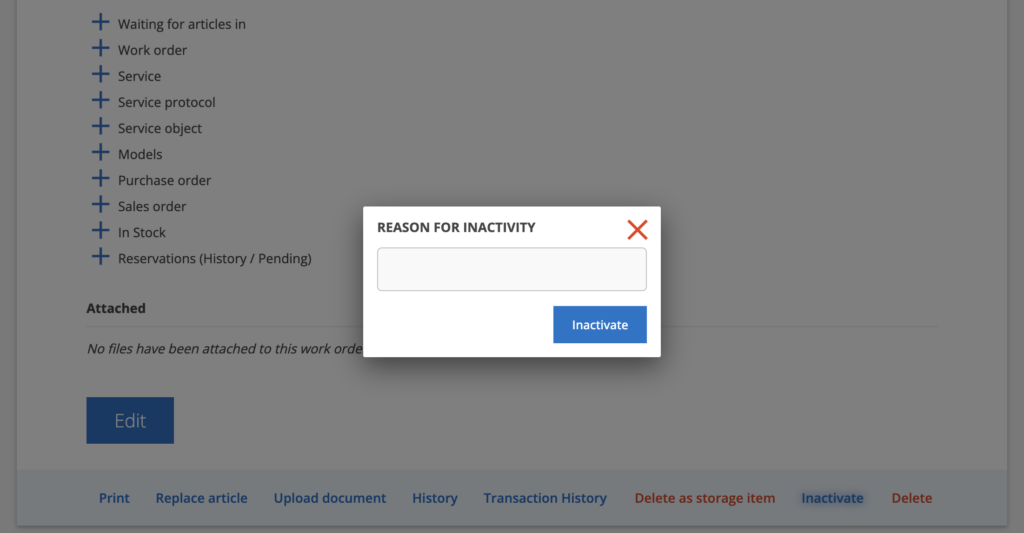
Statistic function
We’ve changed how dates are fetched when you select a date range in Statistics, from 00:00:01 to 23:59:59, so it’s now more logical.
Edit customer address quickly on Work order
When you have selected a customer on a work order, you can quickly check the customer’s information by clicking on the pen. A window will then open where you can check and change information quickly.
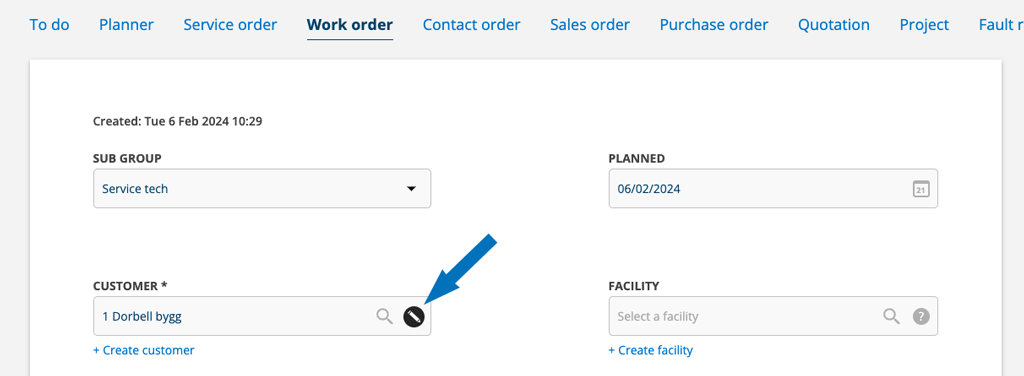
Create your own order confirmation?
Tags for creating your own Order Confirmation on Sales order will be found in the article about creating and uploading Templates.
