Service object located at the same facility can be merged into one (1) service order using the service collision time span. The time span specifies how many days may vary between service orders for them to be merged into one. This is to avoid going to the same facility several times at short intervals.
Service collision time span are set on the Facility.
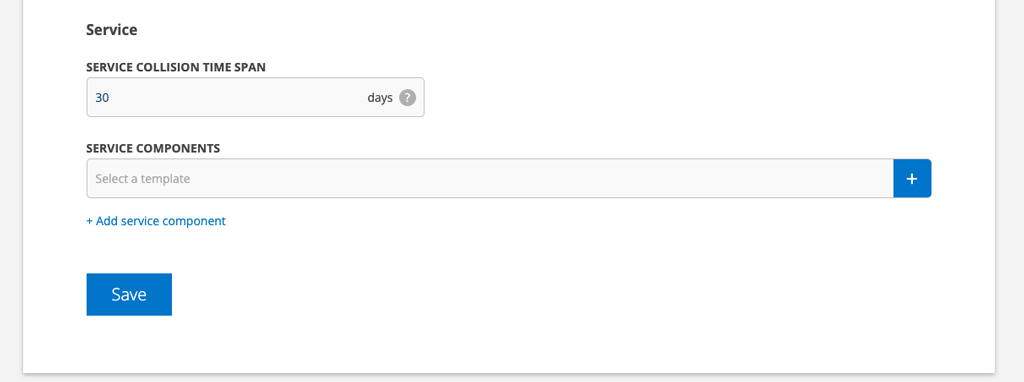
Example: If a service falls on 2024-08-15 and the service collision time span is set to 5, then services to be done between 2024-08-10 and 2024-08-20 will be added to the same occasion.
You get a popup asking if you want to merge these services. If you answer no, each service is still a separate order. If you answer yes, the service object is added to an order.
A service collision time span of 0 days means that no service orders at the facility are overlapped.
Set default service collision time span
You can enter a default value, number of days, in Group Settings – Module Settings – Facility Settings. Then the number of days will automatically be added to new facilities. The value can be changed on an individual facility without affecting the default setting. Requires admin permissions.
Edit service collision time span?
Click Edit on a facility to change the value (days). If you change the value (number of days), services that have already been generated will not be affected, only new ones and services you change (e.g. planned date) will be merged.
If you want to change the service collision time span on several facilities at the same time, click on the collection function symbol in the facility register. Read more about how to do it here.
