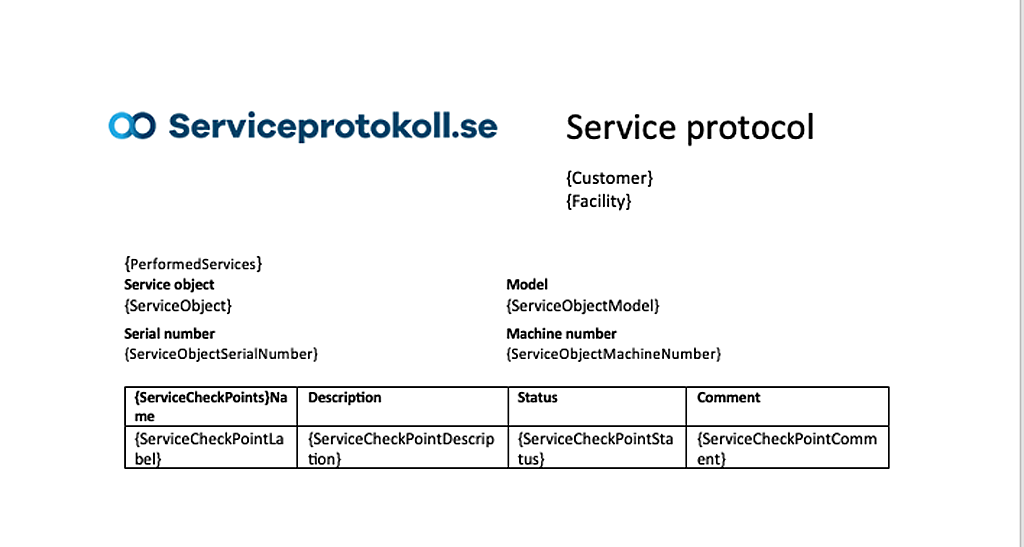Tags for address, contact person, signature and articles – click here.
If you want to include a possible Self-Check in the printout, the tags are in the article Tags for Self-Check. See examples in the file “Basic-template-service-protocol-with-self-check251127.docx” which you can find at the bottom of this page under Article Attachments.
| Tag | Gives this information |
|---|---|
| {OrderNo} | Order number |
| {Date} | Date performed |
| {Date+365} | Date performed + 365 days. Used if you want the protocol to be valid for 1 year. |
| {PerformedBy} | Performed by |
| {LatestEditBy} | Last modified by |
| {Customer} | Customer |
| {CustomerOrderNo} | Customer order number |
| {CostCenter} | Cost center |
| {Facility} | Facility including address if address. If there is no address at the facility, the customer’s invoice address is retrieved. |
| Address | To retrieve addresses for customers, add Customer and for delivery address, add Delivery in front of Address. Ex. {CustomerAddressRow1}. Only {Address} gives the visiting address. |
| {OrderType} | The order type you set in the Service Order Settings is displayed. |
| Information about the service object | |
| {PerformedServices} | * The tag gives you all the information for an object in one place, so always have this with you. |
| {ServiceObject} | The service object |
| {ServiceObjectSerialNumber} | Service object serial number |
| {ServiceObjectModel} | Model |
| {ServiceObjectMachineNumber} | Service object machine number |
| {ServiceObjectComment} | Comment on the service object. Retrieved from the service object record. |
| {ServiceObjectname} | Additional information from custom template, each “name” in the template is placed in a tag. Example: name in the template “oil level” becomes the tag {ServiceObjectoillevel}. |
| {Comment} | Comments regarding the service object that you added to the service protocol. |
| {ServiceObjectNextService} | Next service |
| {ServiceObjectNextServiceYear} | Nex service year |
| {ServiceObjectNextServiceMonth} | Next service month |
| {ServiceObjectTags} | Tags you added to the object |
| {ServiceObjectParts} {ArticleNumber}{Description}Unit}{Amount} | Parts on the service object |
| Service check points | |
| {ServiceCheckPoints} | Service check points |
| {ServiceCheckPointLabel} | Service check points name |
| {ServiceCheckPointLabelHeader} | Use to list service points you have entered as headings |
| {ServiceCheckPointDescription} | Description of the point, i.e. the text under the question mark. |
| {ServiceCheckPointStatus} | Status |
| {ServiceCheckPointValue} | Value |
| {ServiceCheckPointComment} | Kommentar på servicepunkten |
| {ServiceCheckPoints}[0-x] Tags that can be used: {ServiceCheckPointLabel} {ServiceCheckPointStatus} {ServiceCheckPointComment} {ServiceCheckPointValue} | Prints points at your chosen location in the template. Change the contents of the example tag to the numbers in your template, e.g. [0-15] If you want to print a single point, put the number for the point inside the tag [1]. NOTE: One (1) here stands for point number 2 as the system starts with 0. See document with example at the bottom under Article attachments – “Example of table …” |
| {ServiceCheckPointShouldBeAddressed}[ShouldBeAddressed] {ServiceCheckPointChanged}[Changed] {ServiceCheckPointsCorrected}[Corrected] {ServiceCheckPointsOk}[Ok] | With these tags you can choose to print certain selections in service points. For example, if you only want to list all those that are set to “Should be addressed” on a protocol. You build the table in the same way as for {ServiceCheckPoints}. |
| {ServiceCheckPointImages} | Images from the points. Create a table for the images with this tag in the top row + the tag {ServiceCheckPointLabel}. In the next row, add {Images}. The images will be placed under the service points. To clarify which image belongs to which point, you can add the tag {ServiceCheckPointLabel} as the image name. For example: {ServiceCheckPointLabel} (line break) {Images} |
| {ServiceCheckPointWithImages} | Same as above but the images can be placed in the same row/cell as the service point. The {Images} tag is required. |
| {Articles} | To list the articles included in the assignment, create a table within the table with the tag {PerformedServices} Use the tags found Tags for address, contactperson, signature and articles. Tags from {ArtNo} to {AddedDate} For service, there is also: {DeliveryDate} for delivery date. |
| {OtherArticles} | Other articles/time. See tags under articles in Work Order Tags {ArtNo} – {AddedDate} |
| {TotalPriceIncVat} | Total price including VAT per articel/articles |
| The service check points for the facility | |
| {FacilityServiceCheckPoints} | The table is built in the same way as {ServiceCheckPoints}. Use these tags: {ServiceCheckPointLabel} {ServiceCheckPointValue} {ServiceCheckPointStatus} {ServiceCheckPointComment} |
| Comments | |
| {Comments} | All comments regarding the order, both internal and external |
| {InternalComments} | Internal (not visible to customer) comments on the order |
| {ExternalComments} | External (visible to customer) comments on the order |